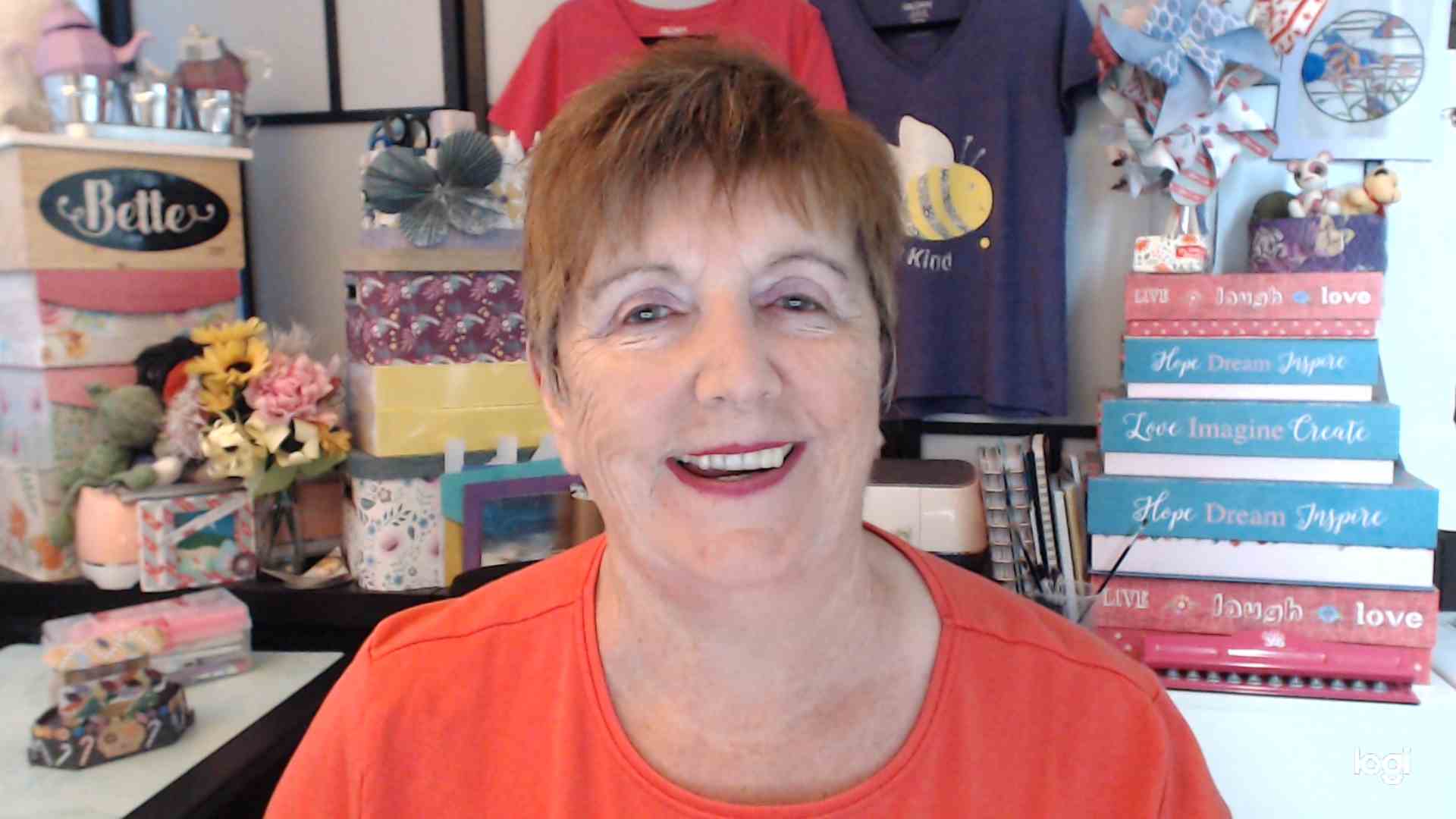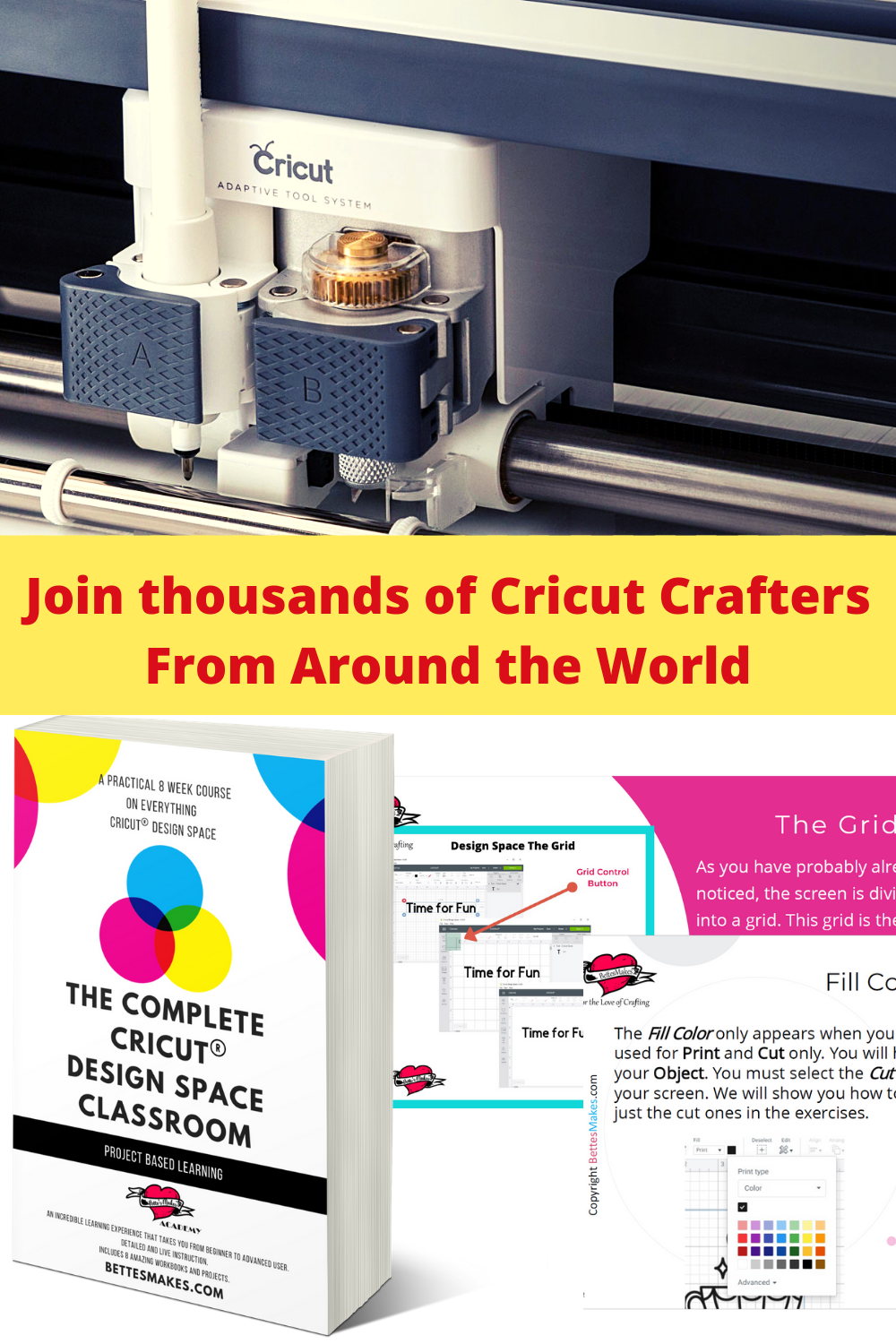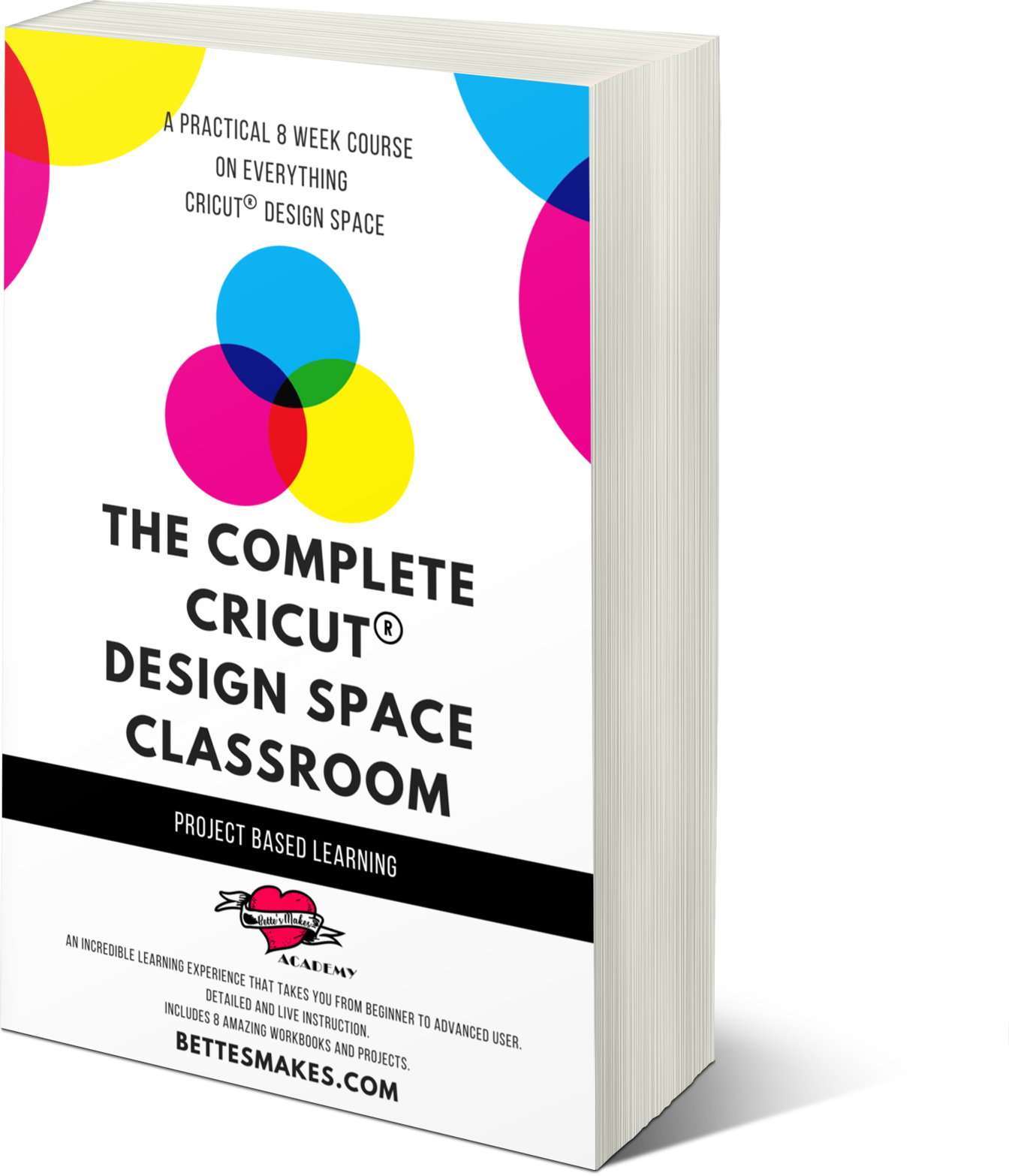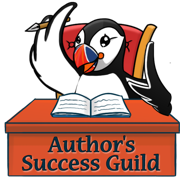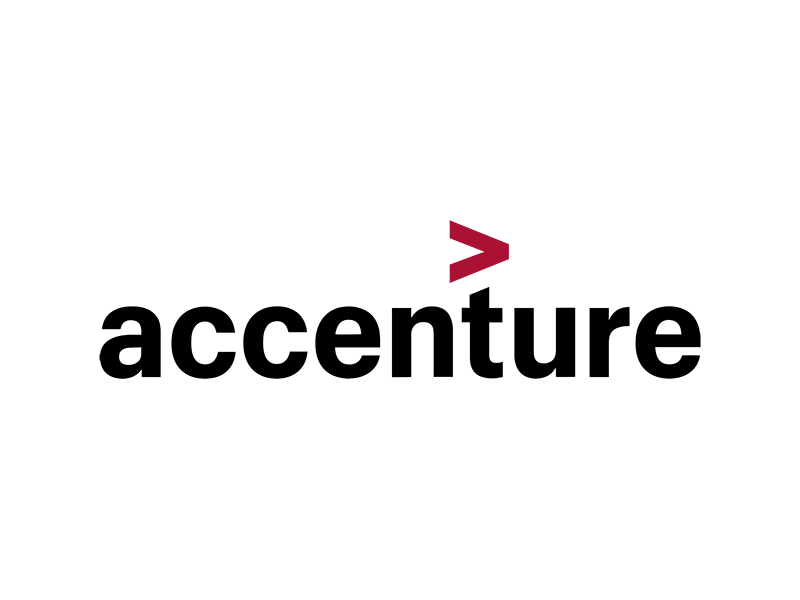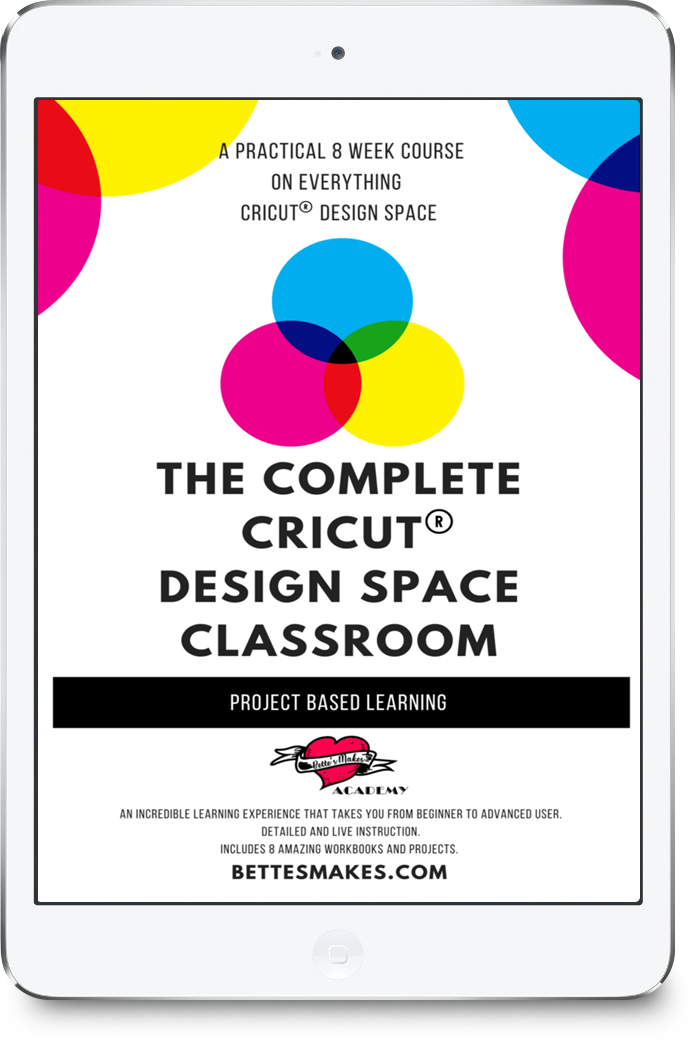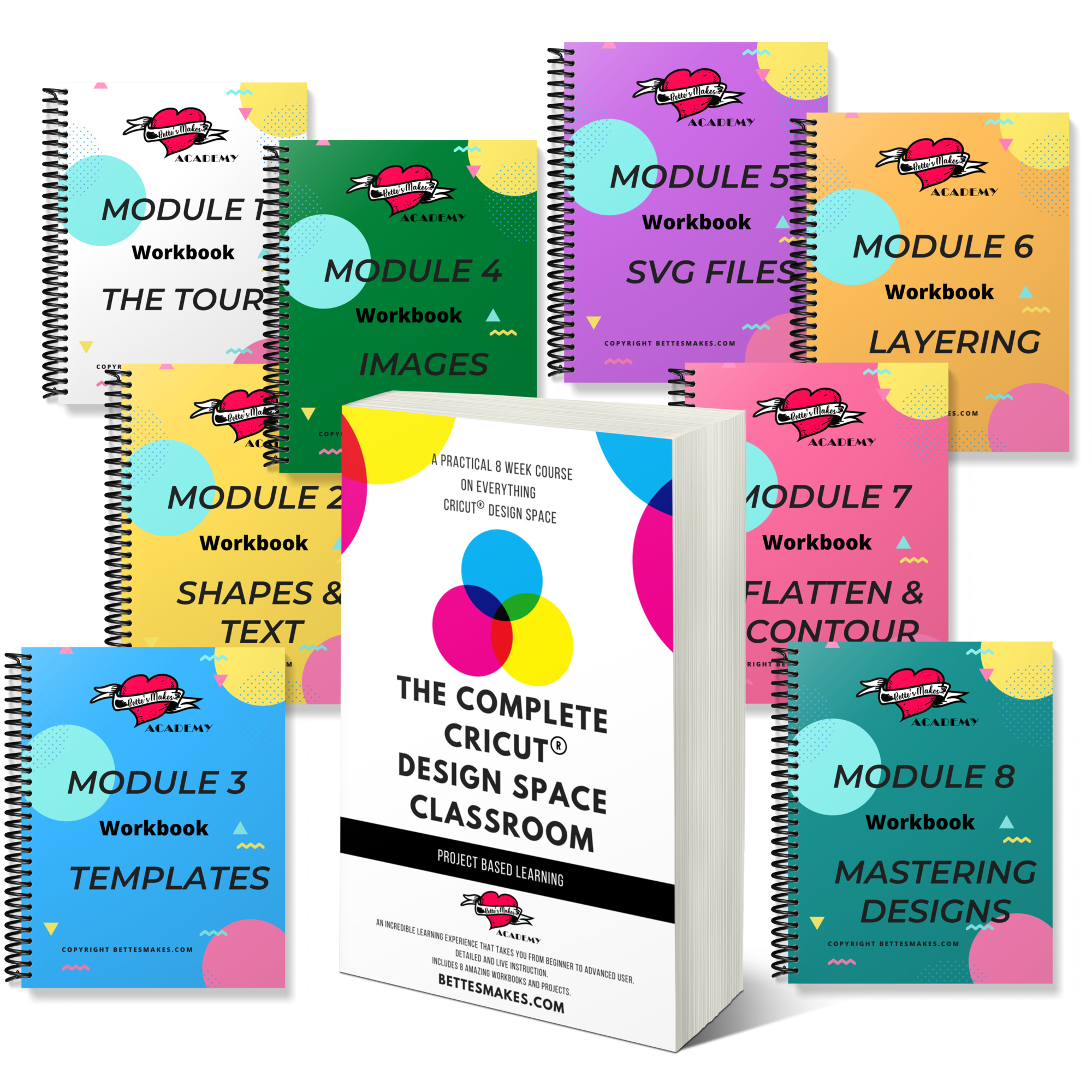Frustrated by Design Space and Your Cricut®?
Only 2 Seats Left
Are you confused about what to do when it comes to using text? Does resizing images and adding score lines add to your frustration? Are you ready to throw your Cricut pens in the trash can? The Complete Cricut® Design Space Classroom is there to help you navigate through all the different ways you can work with your designs.
Through using small steps and project based classes you will be able to master the tools and how to use them properly. Don't guess any further, this program will take you through all the steps with examples and projects you can work on to master any technique.
If you are ready to begin, the good news is that this program, The Complete Cricut® Design Space Classroom, is open for enrollment from August 17 to August 21. Once you claim your spot, you will be sent all the details on when the first class begins (August 24th).
If you are unable to attend a live session, the recordings will be made available for you.
You will also receive your first workbook the day before each class begins. Remember that these are LIVE classes, and they are also interactive (that is why there is limited seating).
Only the first 25 students that register will be allowed to join this program.
Be sure to save your seat today and do not wait until the last minute when all the seats are gone. These classes usually sell out in the first few days.
Ease yourself into Design Space
The Complete Cricut® Design Space Classroom
Limited Seating Available
Course Registration Closes August 21st
"When I got my Cricut Maker, I was so baffled by Cricut Design space, that I hardly used my beautiful new machine. Then I found Bette's blog and YouTube channel. Her instructions and explanations are thorough and easy to follow. Bette is my go-to person for Cricut Design Space. I'm not confused anymore."
Look No Further - Cricut Design Space Bootcamp
For the Love of Crafting with Your Cricut
Limited Seating Available, Course Registration Closes August 21st
BettesMakes Academy Presents...
The Complete Cricut® Design Space Classroom
Special Pricing
Limited Seating
About the Author
The Complete Cricut Design Space Classroom was written as a result of not having anything in hand to start using my own Cricut when I first purchased it. Since I was a Kirkus reviewed and best-selling author, it was natural for me to create this course.
My career as a teacher, professor, and instructional designer has made it possible for me to add my passion for crafting to the mix. I have been making crafts for a very long time, and now I am offering my expertise to you.
I do have a degree in technology (Ph.D.) but my passion for making cards, paper crafts, vinyl designs, paper flowers, and DIY home decor is the real reason I do what I do.
I hope you will enjoy taking The Complete Cricut Design Space Classroom as much as I enjoyed putting this together for you. You asked and I am providing you with the answers you are looking for.
Full Explanations So You Can Master Design Space
Watch this exclusive walkthrough
Limited Seating Available, Doors Close August 21st, 2020
Don't Leave Me Out
I Really Want to Learn
Cricut® Design Space
Design Space Mastery - The Ultimate Guide
See what our amazing customers are saying
Creative!
Bette is a creative thinker, always looking for new ways to provide value to her clients, which in training and OD is all too rare. I was thrilled to work with her on the Cisco Guru Series, and thoroughly enjoyed her quick wit, fast thinking and striving for the highest possible quality..
Wayne Turmel
Trainer and Consultant
Amazing!
Bette is very focused and goes the extra mile to help people to succeed, whether it is in Knowledge Management, Networking, Getting published or get the right Training you need for your business's success. You'll make the right decision in working with Bette, if you don't you'll regret it
Mari-Lyn Harris
Heart at Work Online
Limited Seating, so Make Sure to Claim Your Spot Today!
Frequently Asked Questions
What's Included?
The Complete Cricut® Design Space Classroom includes dozens of lessons on where and how to use Cricut® Design Space for any of your projects. The course I wish I had when I started my Cricut journey!
You will learn to use all the tools and panels in Design Space to your advantage and start making some amazing projects at the same time!
What will I learn?
There are so many features in this course - here are the highlights of what you will learn:
Module 1 - The Tour
- The Canvas
- Toolbar Overview (desktop and
tablet)
- Layers Panel
- Objects Panel
- Project
Module 2 - Working with Shapes & Text
- - Using Basic Shapes
- - Slicing/Welding
- - Linetypes
- - Curve Appeal
- - Project
Module 3 - Working with Templates
- - Adding Templates to the Canvas
- - Setting Sizing
- - Adjusting Designs
- - Test Cutting
- - Project
Module 4 - Working with Images
- - Cricut Images
- - Uploading Images
- - Print then Cut
- - Calibrating
- - Project
Module 5 - SVG File Primer
- - Uploading SVG Files
- - How to Convert an Image to SVG
- - Adjusting the SVGs
- - Making Your Own SVGs
- - Project
Module 6 - Layering
- - The Proper Way to Layer
- - Adjusting the Layers
- - Adding Registration Marks
- - Transfer Tape
- - Project
Module 7 - Flatten and Contour
- - Why Flatten
- - Making Print and Cut
- - Contour Theory
- - Contouring Designs
- - Project
Module 8 - Mastering Designs
- - Print then Cut
- - Wooden Surfaces
- - Over-Sized Projects
- - Stickers
- - Project
Bonus Classes
Is this a real course?
The Complete Cricut® Design Space Classroom is a digital series of workbooks plus a video series that contains over 16 hours of instruction. The workbooks are in pdf format so that you can download them, print what you need, when you need it.
Can I get a physical copy?
No, the course and workbooks are only in digital format. This way when the course is updated, you will automatically be notified of the new download.
How soon after purchasing will I receive my class entry?
The class begins on August 24th with a LIVE session. Each Module will be presented LIVE so you can work along and ask questions as you practice your make.
How do I know if this is right for me?
If you own a Cricut® or you are using Cricut® Design Space, then this is the perfect course for you. You will learn all about Design Space and how to use the tools and panels. You will even get to practice all the skills with special downloads to help you along the way.
When I first got my Cricut® a few years ago, I had no idea where to start. I did not even know that the sticky mat was used to place materials on it for cutting. I was totally in the dark. I just knew that I wanted the machine to make my crafting easier!
I wanted to eliminate total dependence on using scissors to cut perfectly straight lines.
I wish I had this course right from the start!
I know this is something you will use over and over again because sometimes it is difficult to remember everything you need to know.
What if the course is updated?
With technology, there are always changes. A new version or a new tool or even a new set of objects. It is hard to keep up! To make this easier for you, we do update the guide as new features are added to Design Space. When we upload the new material, you will automatically be sent an email with the link to the new version.
Will updates cost me money?
No. When we make an update, the new version is uploaded to our store and you will receive an email with the link to the latest version. We do not charge for updates.
What is the investment
The 8 Module contains 40 lessons for The Complete Cricut® Design Space Classroom and is easily worth $297 or more. BUT, for a limited time I am offering it for just $97. PLUS you never have to pay for updates.
BONUS - The Complete Cricut® Design Space Classroom never gets out of date. You can get the newest version when it is released. That is right! All updates are absolutely FREE!
If you find something you want added, just let me know and I will sure to include it in the next version.
The Complete Cricut® Design Space Classroom will save you so much time and money, you will be able to buy even more craft supplies.
Gain Control over Design Space so You Can Make Even More!
Limited Seating, so Make Sure to Claim Your Spot Today!
Pricing - This Week only, get the Gold Tier for Less than Silver Pricing
Silver
$147
Don't want to attend live sessions but still want to take the course? Then this is the tier for you.
Includes all the workbooks and recorded sessions so you can work on your own at your own pace.
Includes any future updates without having to pay more.
Gold
$297
This Week Only $97
Weekly Live sessions (1 per week) for 8 weeks. Bonus Office Hours each week.
Includes all of the workbooks.
Live feedback and Q&A sessions, access to all the recordings when the class is completed.
Includes any future updates without having to pay more.
ONLY 2 SEATS LEFT!
Platinum
$497
For those that need extra instruction and help, this option gives you an extra 4 hours of one-on-one time with a very small group of students.
Everything from our Gold Tier is included plus bonus special training on specific needs.
Includes any future updates without having to pay more.
© Copyright BettesMakes.com All Rights Reserved.