Is Your Paper Ripping when Making Intricate Cuts?
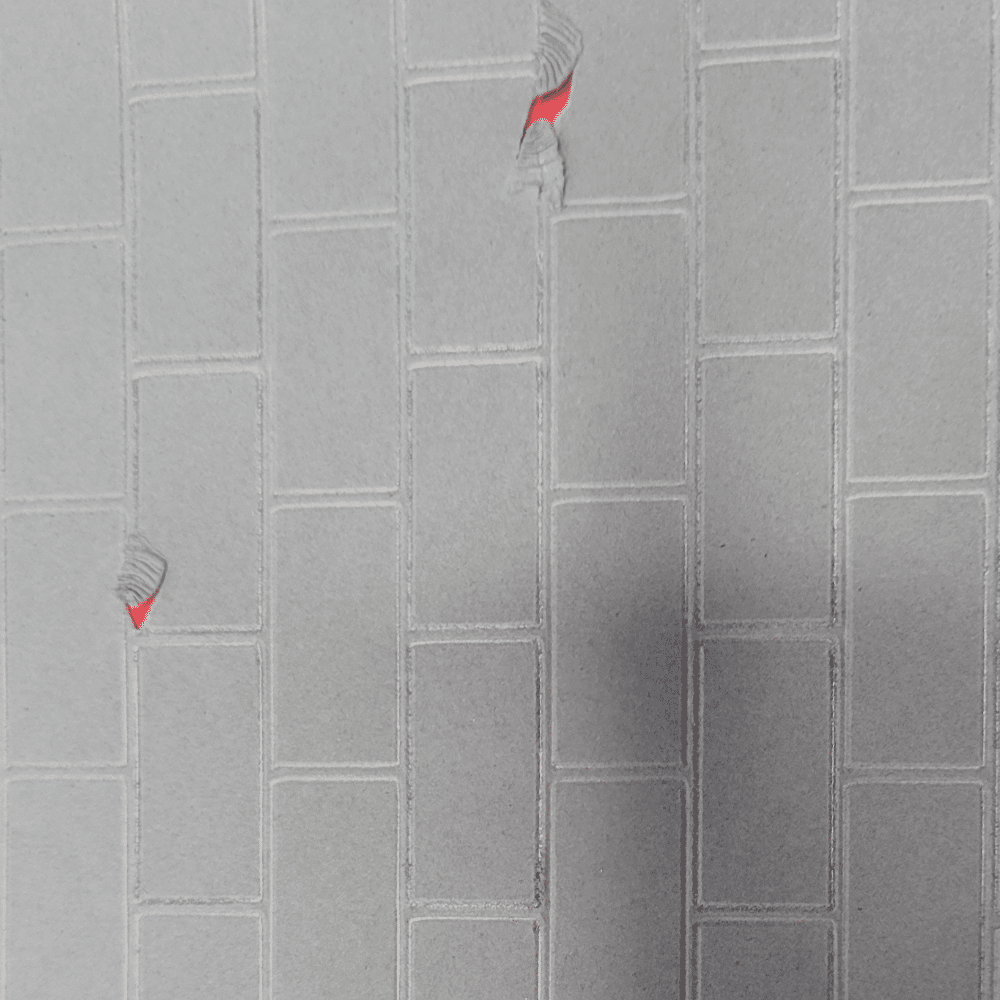
Use Any Design
Sometimes when you cut designs, especially ones that involve a lot of cuts, the paper will rip or tear. There are many ways to fix this that include, clean sharp blade, a clean sticky mat, and using quality paper but there is another way that will help! Here is a simple tip ...
You can watch the video in our YouTube Channel: https://youtu.be/XtukKV1sSpY
Step 1: Prepare Your Project
You can use any intricate design to test this process.
Step 2: Use Quality Paper
The paper you use will have an effect on how well your design will cut, try and use solid core papers.
Step 3:. Have a Clean Sticky Mat
Use a mat that is sticky - when a mat loses the stick, the paper does not cling to it as it should.
Step 5: CHANGE THE PRESSURE OF THE CUT
The last step here is to change the pressure of the cut. This is not complicated and quite easy to do.
Click on Make It, choose your surface type, and change the pressure all on the same screen as shown below"
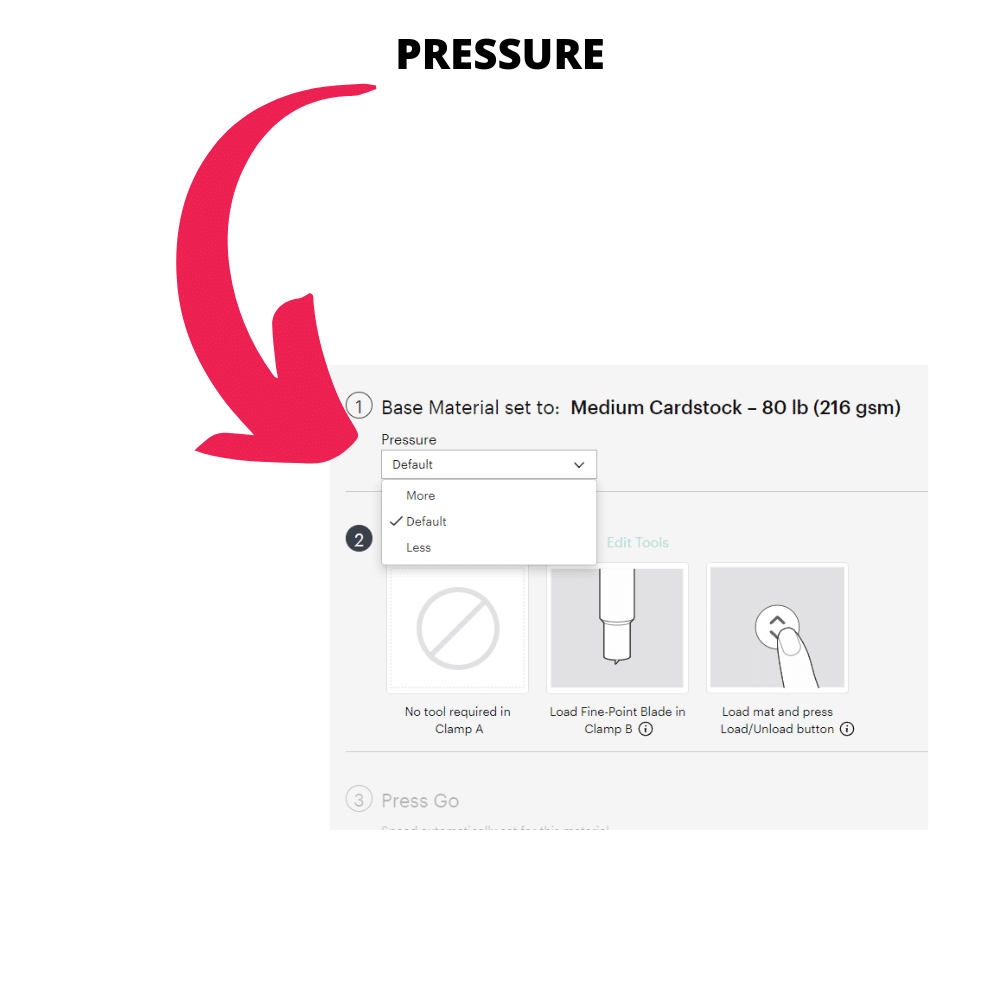
Get Your Annual Pass to the Creative Crafters Club
Step 6: Test Your Cuts
Do a test cut and check to see if the pressure makes a difference.
Make sure you join our Facebook Group so you can ask any questions!

4 replies to "Cricut Craft with me: Changing Pressure on the Fly with Your Cricut"
Thanks. I just experienced this problem and wasted several sheets of wonderful paper. There is also a choice for intricate cut paper (not sure what that means) but seemed to help. It was very frustrating!
The intricate actually makes a couple of lighter pressure cuts rather than one deep one.
Hi can you set pressure on score and cut different when they are components of the same project/cut?
You can change the pressure for each mat – and for the score lines at the same time – it is mat specific