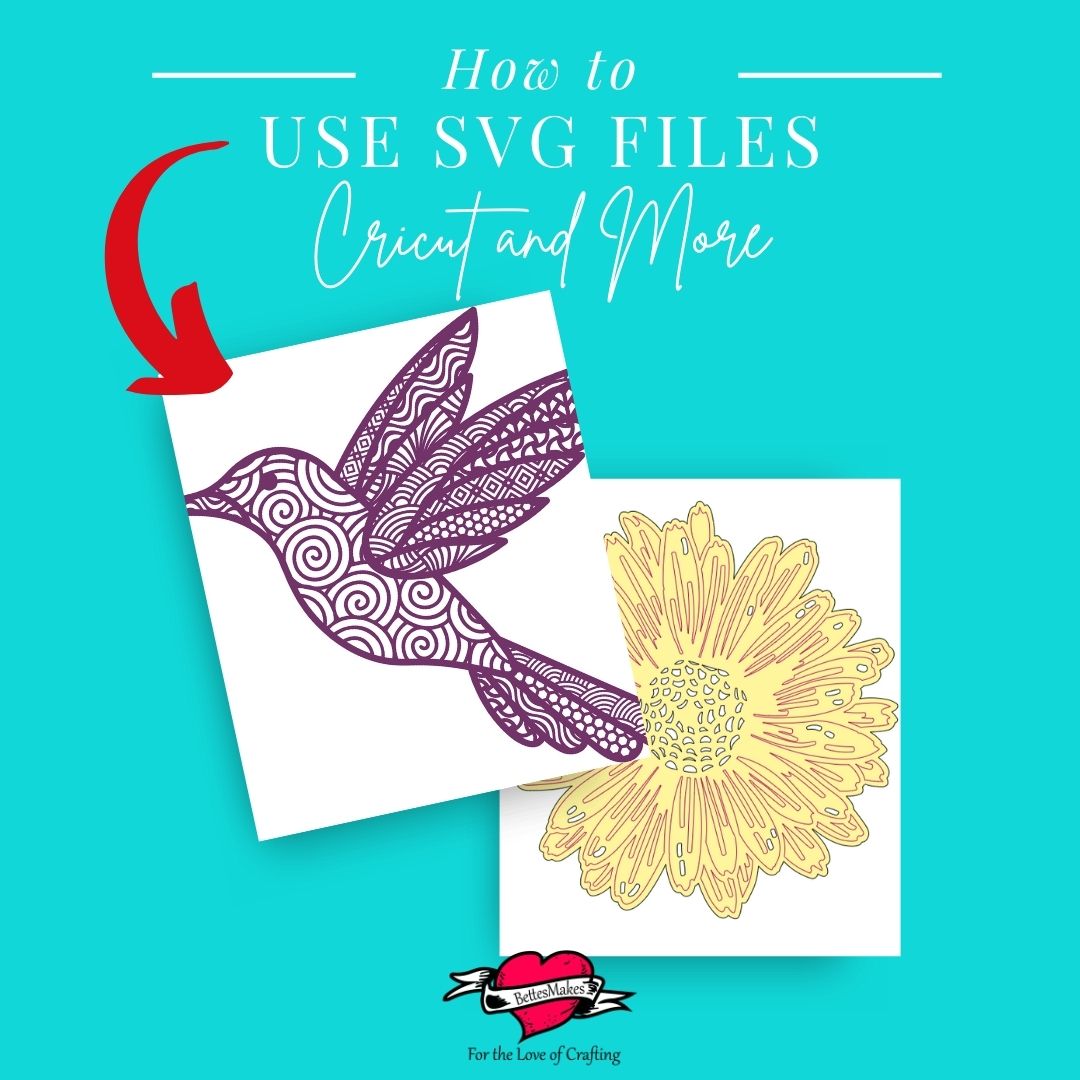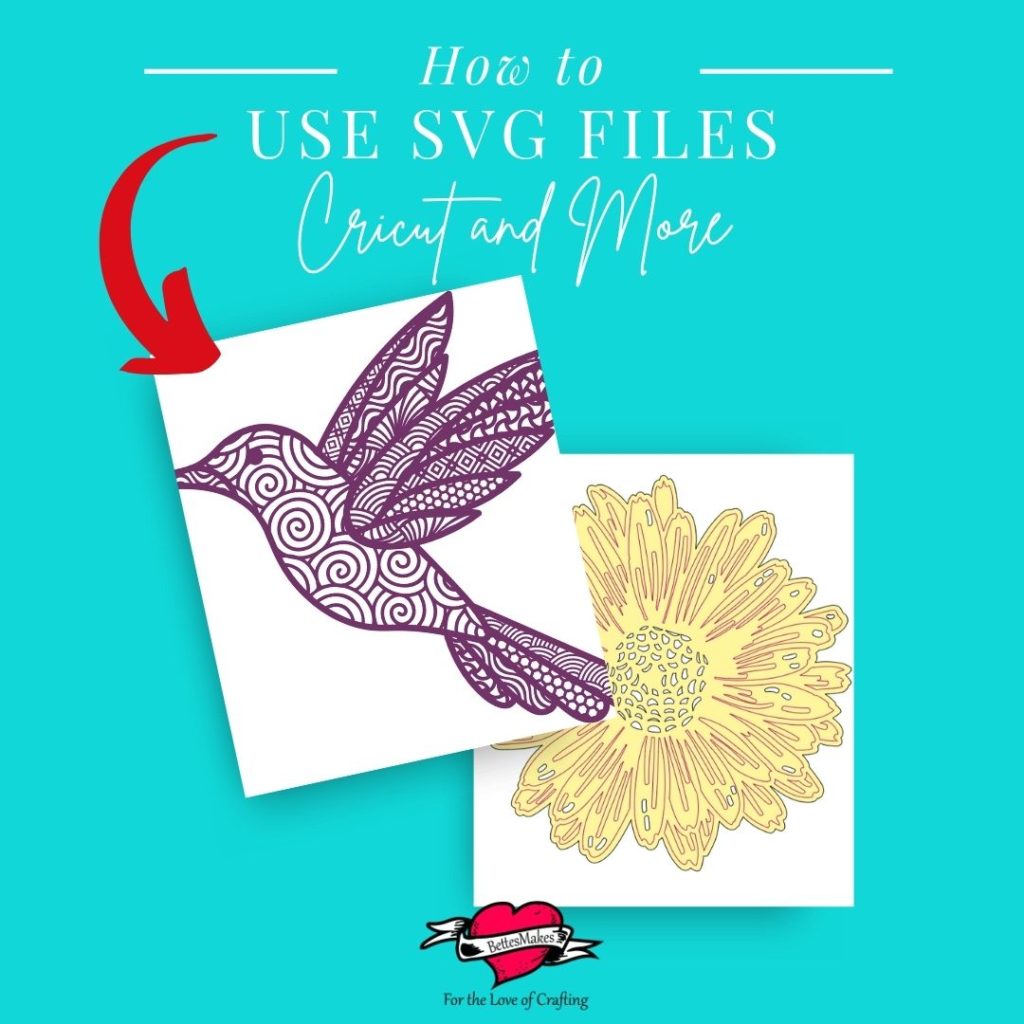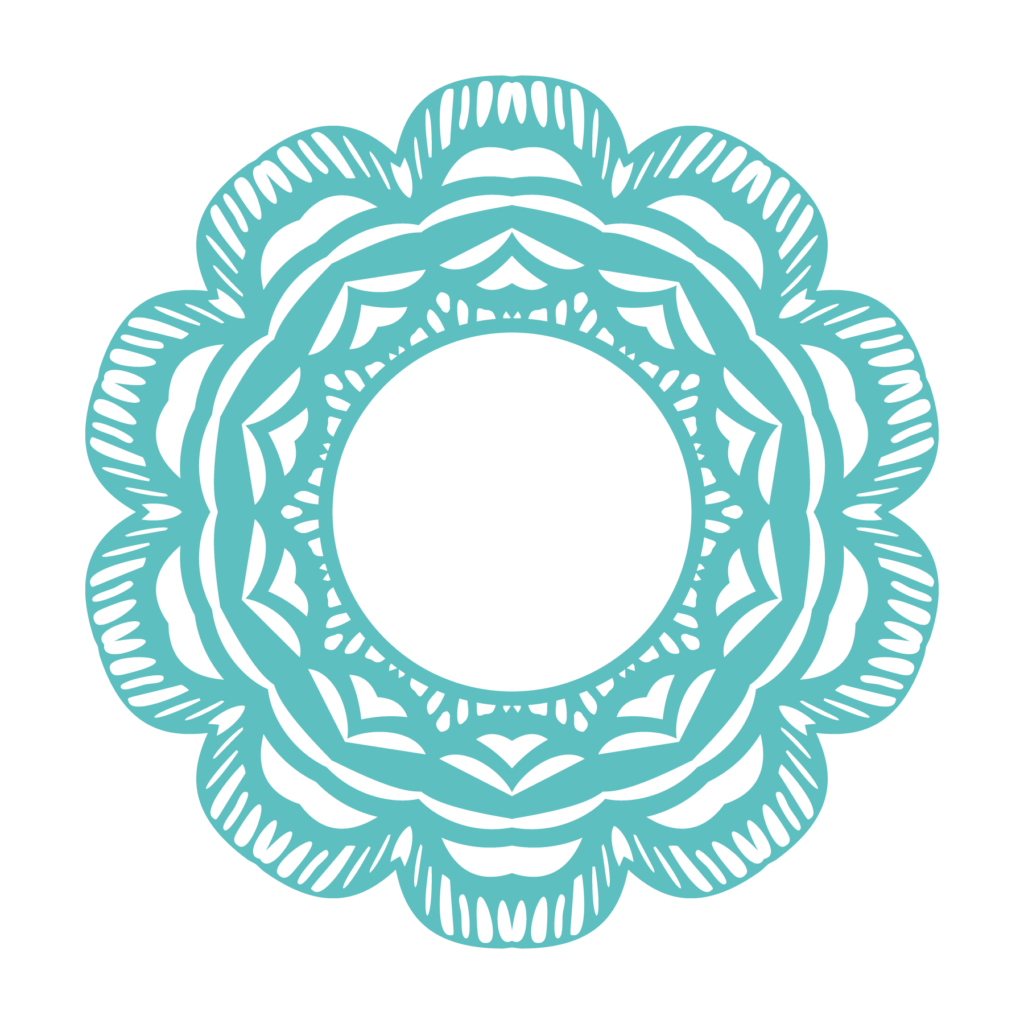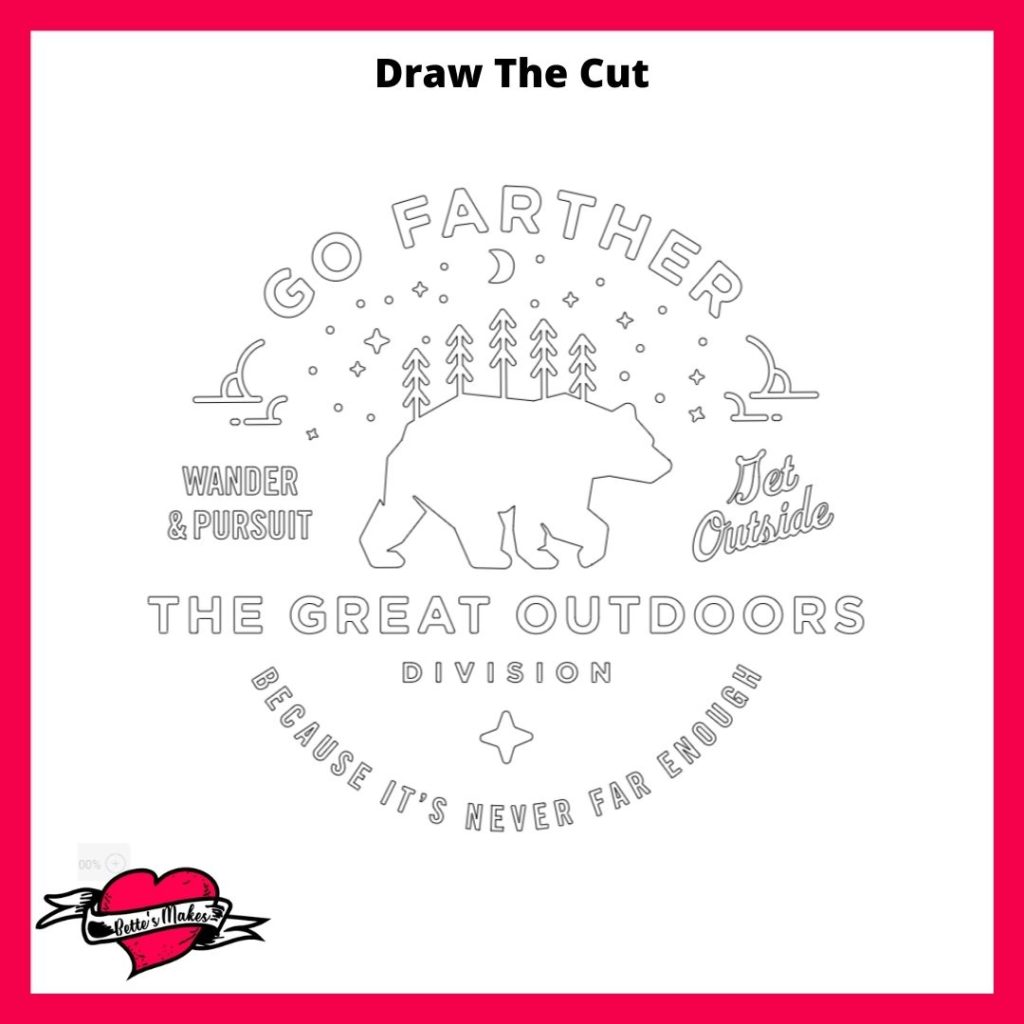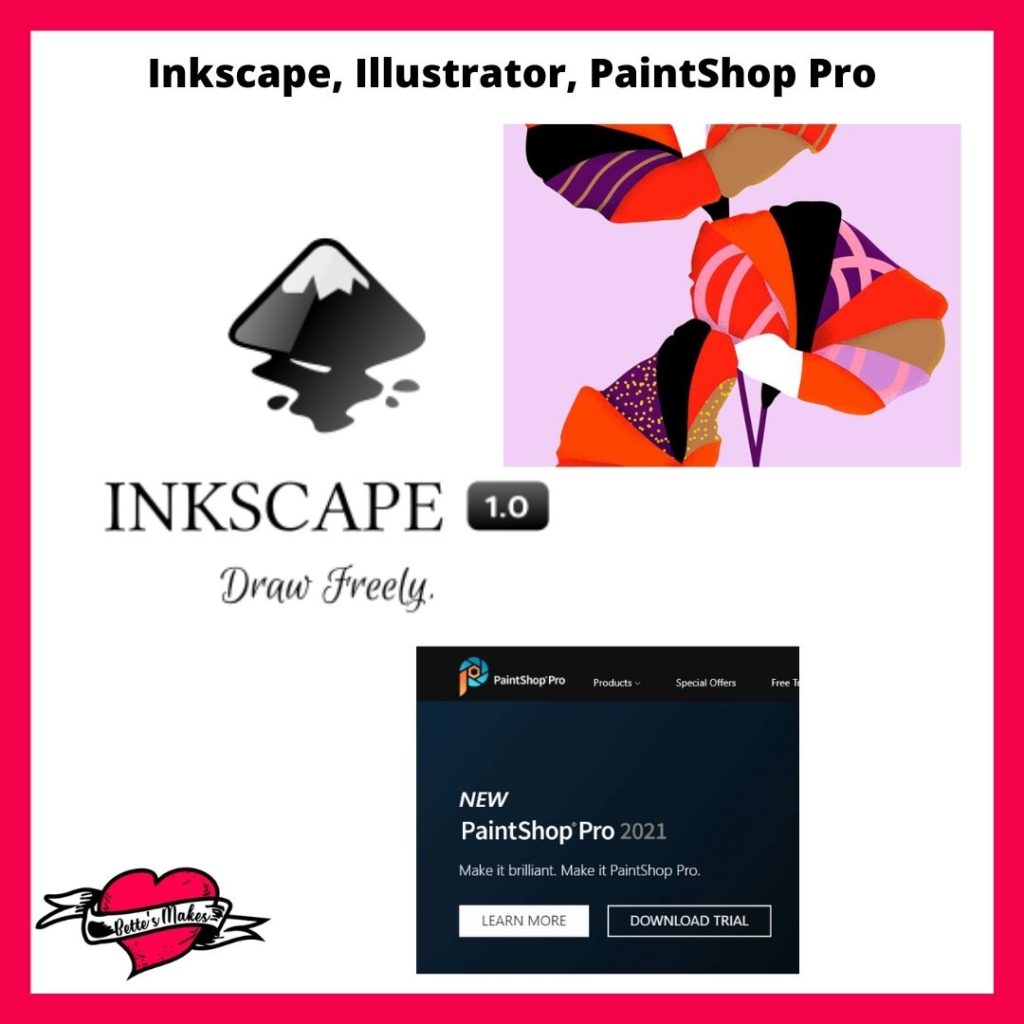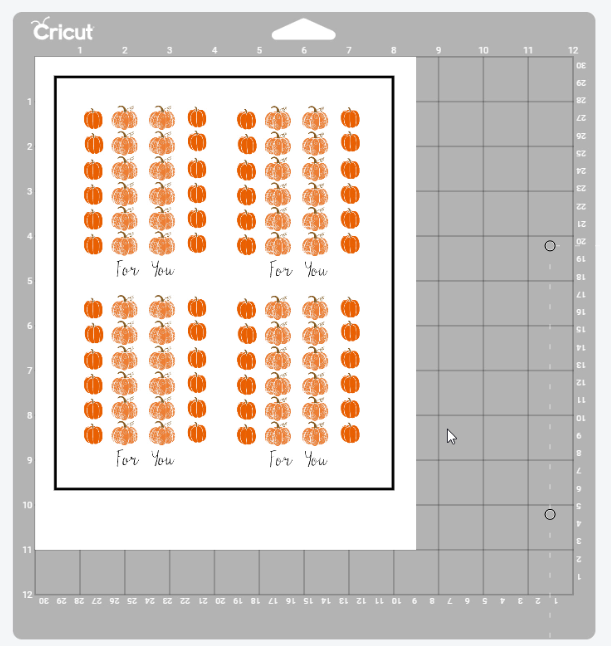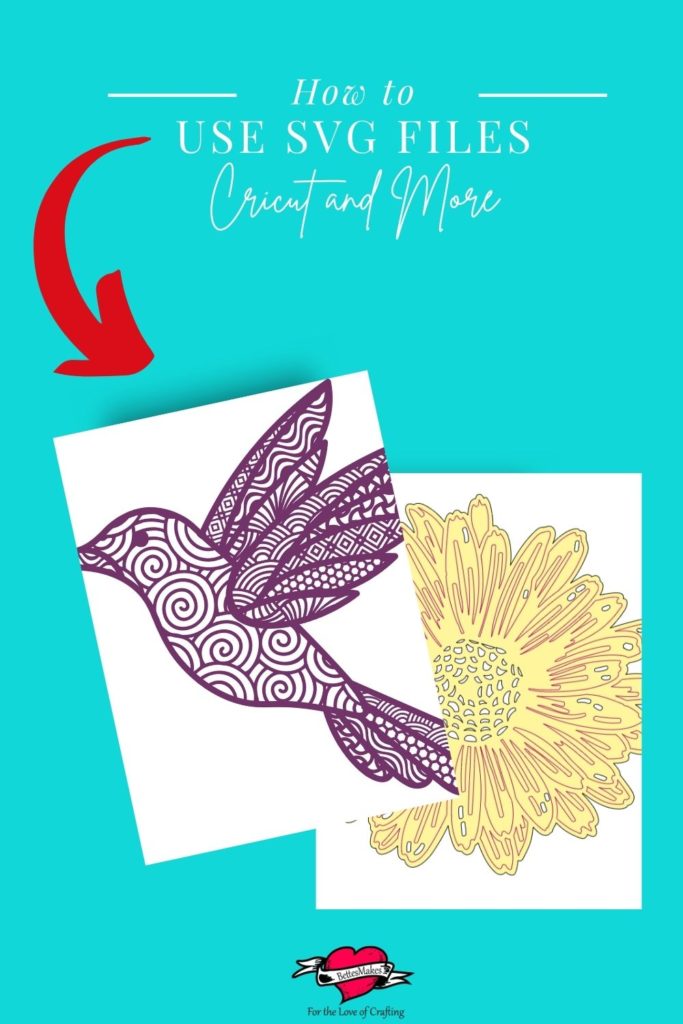Let's take the Mystery out of How to Use SVG Files
SVG (Scalable Vector Graphic) Files seem to be the end all and be all when it comes to making many designs or simply adding graphics to your crafts! It is true that this file type is extremely versatile but unless you understand more about them, they can be totally confusing!
To start an SVG file is scalable and you can make it any size you wish. You may be thinking that you can also do this with a PNG or JPG file as well and in fact, this is absolutely true but there is a major difference in image quality!
Let's explore the top 10 questions I get asked about SVG files so that you can take advantage of this amazing file format and make more of those incredible crafts!
Most of the supplies for this project came from Cricut.
For special fonts (you can some of these for FREE) https://bit.ly/MyFontBundles
Here’s the answers to a lot of your questions about how to use SVG files! This post does contain some affiliate links for your convenience (which means if you make a purchase after clicking a link I will earn a small commission but it won’t cost you a penny more)! Read my full disclosure policy.
Quick Links to Information in this Post
1. How SVG Files Work
SVG Files - Scalable Vector Graphics are created in a special format that allows you to make them bigger or smaller on the screen without losing the quality of your image. A PNG or JPG file can be resized as well but the image quality goes way down once you change the sizing.
The other important part about an SVG file is the fact that the design can be separated out in parts to make new designs from the original design.
You also have the ability to rearrange any of the parts and remove those you do not want. With other file formats, you cannot do this!
2. How SVG Files Work With Your Cricut
When using your Cricut, you will be using Cricut Design Space as the way you make your machine cut images for you. When you start a project, new or otherwise, you will need to upload your SVG file. When you upload an SVG file, you will not be given any choices as to backgrounds or colors, it will simply upload as one file on its own. Once the file is uploaded, all you need to do is select it and add it to your Canvas.
Once the SVG file is on your Canvas, you can change the color, the Linetypes, and more.
3. Why Use SVG Files
The better question might be, why would you not want to use SVG files. If you like to resize any of your artwork or designs then SVG files will keep their quality intact.
SVG file lines can also have any line changed to a different type. In other words, some lines can be cut, some scored, and some drawn. It will all depend of how you want your gorgeous design to be made.
There is nothing wrong with other files formats, it is just that when made large, they no longer have sharp edges and sometimes your print and cut or just cut projects won't quite look as nice. And I know we all want to have beautiful and professional looking makes!
4. Are SVG Files Transparent?
SVG files are transparent even if they come into Cricut Design Space full of color. That color will not effect how it is cut. The color is mostly used to give you ideas around what paper or vinyl you wish to use for the cut.
Often black outlined SVG files will come in black, all you need to do is change that color to yellow or a lighter color so see all the design lines.
By using SVG files, you can cut really detailed designs such as those made with Zentangle because they really do not have a fill that will be cut.
5. Can SVG Files Be Printed
The answer to this question is a simple yes, you can set these files to print for any project. Sometimes an SVG file will come in with color and if you set the design so it contains color, that color will be printed with the design.
How you print your file is also a simple process. Select everything you want to print and Flatten the image! This will give you a print and cut design. A word of caution here - if there are places where your image is transparent, those transparent areas will be cut out of the design when you use print and cut.
6. Can SVG Files Be Edited?
This is the perfect thing about SVG files, you can take apart images and edit them in any manner you wish.
For example, you can take a design that has one layer and make several other designs from it because it is an SVG files. Imagine what you can do with a complicated design!
This is the perfect way to use a free design and change it to an amazing make of your own. This way everything you do can be personalized!
7. What Will Read SVG Files
Most often SVG files are created in Adobe Illustrator and therefore also opened with that same software. This is not the only place you can open an SVG!
You can use Cricut Design Space as one of the first places you upload and open these wonderful files.
Most draw programs will also open SVG files - programs such as CorelDraw's Paintshop Pro, Inkscape, and a whole variety of others.
8. When to Use SVG Files
The better use for an SVG file is for creating incredible designs that can be resized and keep their sharp look. This way when you cut anything in paper or vinyl, the cuts will be smooth at all times.
In practical terms SVG files should be used whenever possible as quality and crispness of your designs is what you really want for a crafting make.
In the example image, these are stickers made from SVG files so they are easily resized and look incredible when print and cut.
9. How to Make SVG Files Without Illustrator
As a Cricut crafter, I am always making SVG files for all my projects and I do use Illustrator! For an alternative Inkscape (a free program is the ideal place to create those beautiful designs or alter ones you have found or purchased.
Get the program here: https://Inkscape.org
You can use other drawing programs for you SVG files but I find Inkscape does everything you will need. You can even convert a PNG or JPG into an SVG file with this program.
Adobe also has a FREE tool you can use to turn photos into SVG files:
10. Where to Find SVG Files
I published a big list of places to find SVG files and here is the link. https://www.bettesmakes.com/free-svg-files-cricut/
For project based designs, going to site such as mine (https://bettesmakes.cim/library) or https://JenniferMaker.com/library) is the perfect place to start.
If you are looking to just get the designs and work on your own projects then a great starting place is https://bit.ly/MyFontBundles - just click on the designs tab and then on free designs. This company has tons of free ones and if you are so inclined, you can purchase some a huge discounts!
Last Word
There are so many projects you can make when using SVG files and the ways you can decorate your home and make more beautiful things is limitless. Just imagine making your own SVG files and applying your designs to those incredibly DIY projects!
You will be so amazed at what you can do with SVGs now that you have a good understanding of how they work!
If you make something special, please share it in our Facebook group!
https://Facebook.com/groups/BettesMakes
Until next time,
Happy Crafting!


Please join me on Pinterest: https://Pinterest.ca/BetteMakerCreations
Join my Facebook group: https://facebook.com/BettesMakes
Follow me on Instagram: https://Instagram.com/BettesMakes
Subscribe to my YouTube Channel: https://www.youtube.com/c/BettesMakes