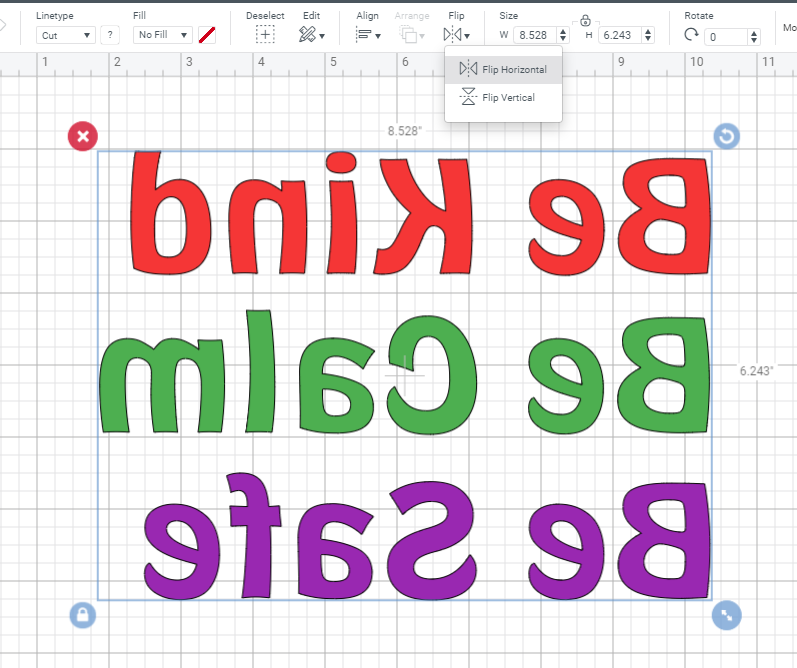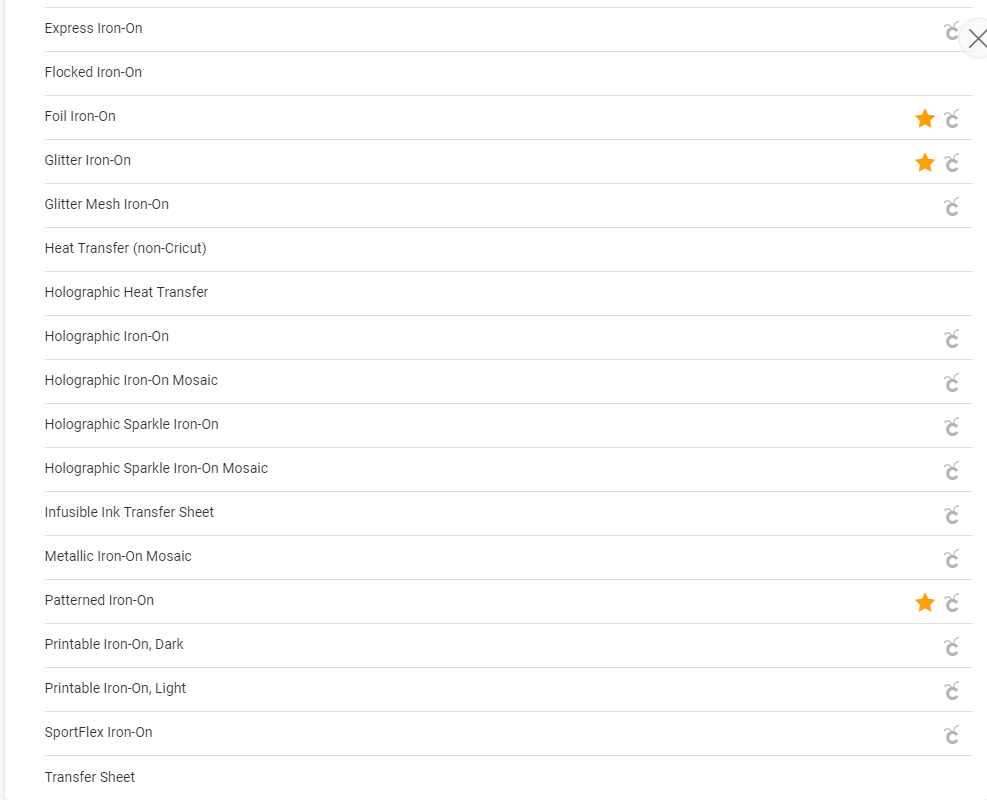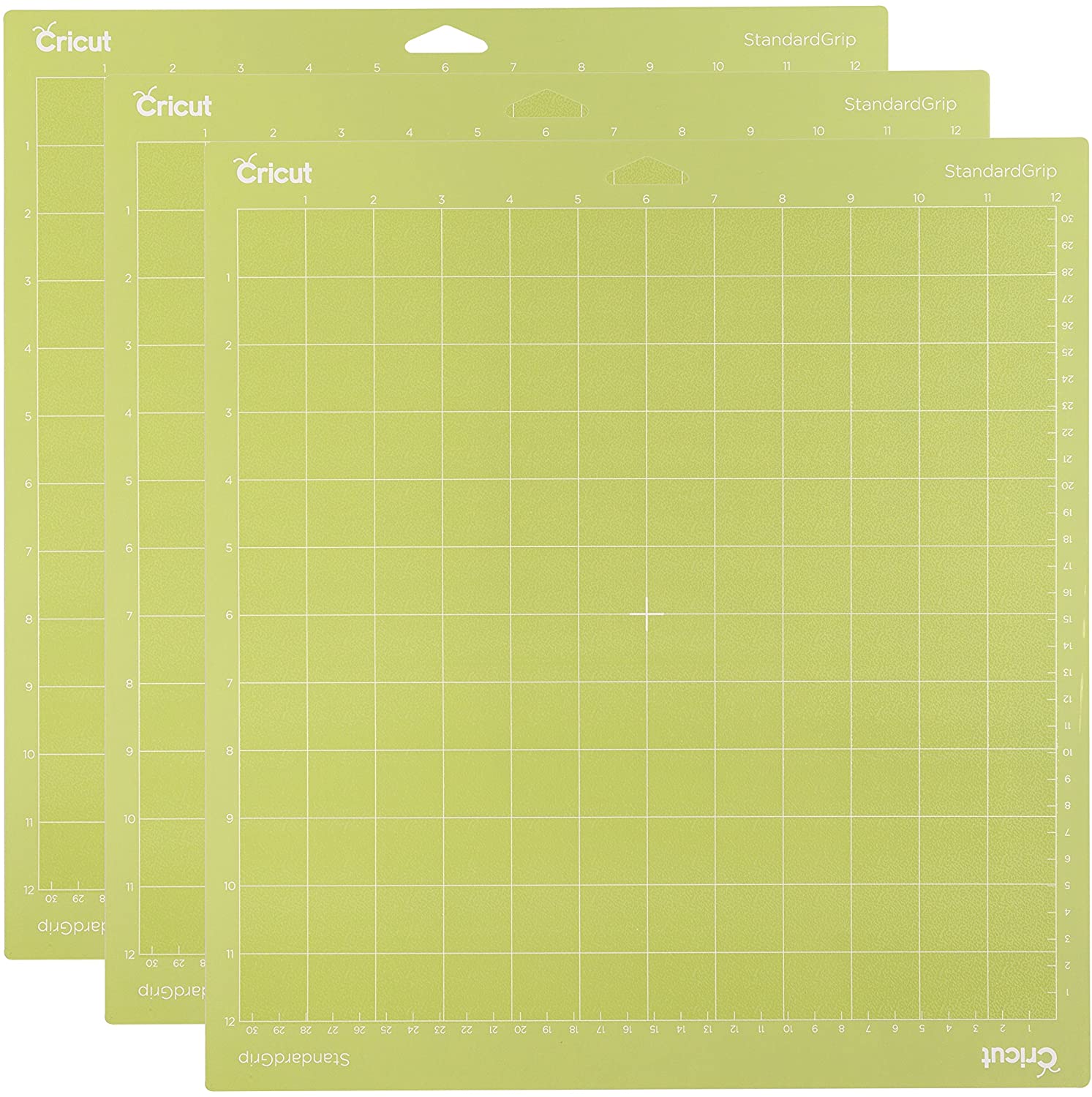Don't Let Mirror confuse you when working with your Cricut.
How and When to Use Mirror
You just started using your Cricut and someone told you that you had to mirror your images when you wanted to do some iron-on projects. You look through Design Space and can't find that option at all but you did find flip! Now you are totally confused about what you are really supposed to do.
Don't be confused! Mirror can be very simple to implement for your projects and in this article I want to help you understand how it works and when to use it.
Here’s a list of those incredible ideas! This post does contain some affiliate links for your convenience (which means if you make a purchase after clicking a link I will earn a small commission but it won’t cost you a penny more)! Read my full disclosure policy.
Quick Links to Information in this Post
The Newbie's Guide to Cricut® Design Space
$19 limited-time sale offer
What is the Difference Between Flip and Mirror?
You have an incredible make in mind and want to design that T-Shirt image and quote just perfectly! Your design is ready to do and you are about to "Make It"!
Now, some doubt creeps into your mind and you start wondering about the type of vinyl you are using and whether that patterned iron-on is going to work the way you want it.
The real truth is the that there is no real difference! You just have to remember to use one or the other and not both. Personally, I prefer to use flip because I can see what my whole design looks like together. If I wait until I need to mirror, I often leave out one small item and have to redo parts of my make.
For most people, mirror does not seem to be an issue - you just have to make sure you mirror every mat that has something on it that needs to be done in reverse.
Handling Your Vinyl Type
There are so many types of vinyl and iron-on materials. You must be wondering how you can make the right decision and have your project look perfect.
There is something about the type of vinyl that will really make a difference and you should know all about it so that you can make the right decision.
Most Vinyl for heat Transfer and this include Iron-On has a shiny backing. That shiny backing is the surface that will not be cut - your Cricut has been set up to cut the vinyl only and leave the backing intact!
You do not want it to cut all the way through as it would be next to impossible to transfer and multi-piece design onto a surface and apply the heat!
There are exceptions, I saw some recently in a Facebook group, where there is no backing on the vinyl. In this case, the less cuts the better and you will not always need to mirror if you are cutting with the design facing you. Do not do this with regular heat-transfer vinyls.
Placement of Material on the Mat
Ok, let's get your project on that mat!
First, the mat will need to be tacky enough to hold down your design so that it cuts perfectly (your blade should be sharpened as well). Without the hold on the mat you may find that your small pieces will tear and not out the way you had imagined.
So here is my suggestion: Check the cleanliness of your mat. If there are debris pieces all over it, the hold may be an issue. Clean the surface the best you can, this way the stick will work much better.
Test your mat by placing your shiny side down on the mat and check to see if it is firmly in place. If it is, you are ready to go!
If not, apply a tacky glue such as Zig Two-Way Glue (makes your mat tacky again). This is my go to glue for my mats.
Transferring Your Design
Ah yes, do you really need to use transfer paper? Most likely you will not if you are using iron-on or heat-transfer vinyl as they come with a backing. If you are using straight vinyl, then you will need to weed your cut and pick up the entire design by using transfer paper.
The thing is if you cut a mirror image (or a flipped one), you will be placing the shiny side down on the mat and once you have made the cut, you will be removing the unwanted pieces from the backing.
The backing will serve as your transfer tape, so no need to use any.
The only exception is when your heat transfer vinyl does not have a backing. (very rare).
In any case, I still use parchment paper or plain cardstock as a buffer between the backing and the heat source. Cricut recommends that you use butcher paper, something I have not been able to source where I live.
Working with Surfaces
Everything is set and ready to go! One last consideration before you actually cut your design and that is the type of surface you are going to be using. You can iroon-on designs to pillows, walls, wood, and more.
Your EasyPress has a heat guide that is available online and it is best to use the advice of Cricut as they have calibrated and tested many materials using their EasyPress.
If you find that your vinyl does not stick the way you want, apply heat again, just don't overdo it!
Remember you can iron-on your vinyl to many different types of surfaces! You can even use it on WOOD!
Follow the instructions on the heat guide for times and temperatures and you will be successful.
Finished and Ready to Wear!
Last step is to now iron-on or apply your vinyl to the surface you are using!
Time to show off what you made using Mirror or Flip!
Share in our Facebook Group! We would love to see what you made!
Last Word
I hope by now that Mirror is just another term you can use with confidence! It is easy once you understand how it works and also when you know when it is best used.
I use it regularly for adding designs to T-Shirts, Window Deals, or even when I am using heat-transfer vinyl on other surfaces.
I really hope you learned something new!
Don't forget to check out some of my other blog posts:
How to Make An Exploding Gift Box
How to Make a Cute Handmade Birthday Card
Until next time,
Happy Crafting!


Please join me on Pinterest: https://Pinterest.ca/BetteMakerCreations
Join my Facebook group: https://facebook.com/BettesMakes
Follow me on Instagram: https://Instagram.com/BettesMakes
Subscribe to my YouTube Channel: https://www.youtube.com/c/BettesMakes