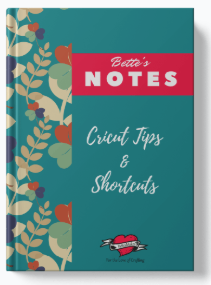Cricut Tips You can Use Right Now
Cricut users have shortcuts for getting things done quicker and faster than what is suggested by the manufacturer. But do they always work?
You may be wondering what are some of the great ways you can save time and money with your supplies and also the life of your machine.
Look no further. This article will lead you through 5 of the top shortcuts every Cricut user needs to know right now.
Top 5 Tips & Shortcuts!
When it comes to using blades, they are taken through a lot of stress with each project you make! Here are a couple of ideas you can use to extend their life and therefore minimizing the amount of money you will need to spend on replacements
Use Separate Blades
Use a separate blade for paper and vinyl. If you keep these items separate, the life of your blade will be extended for a longer period of time. We all know that paper dulls scissors, well the same if true for the blades you put into your Cricut.
Place a mark on each blade and what you use it for. Place a "P" on one blade for paper and a "V" on another for vinyl.
You will be amazed at the results you will get with the cuts as well.
Cleaning Mats
Using up mats can be a very expensive part of your hobby! You should be able to use your mats a lot longer by keeping them clean!
Cleaning after each project by scraping off the debris is the ideal way to keep the stickiness and reusability of the mat. But what if there is a lot you cannot scrape off?
Take you mat to the sink and lay it flat on the counter.
Soap up a cloth or sponge and wipe down the mat removing the excess materials. Don't scrub too hard as the sticky surface will also be removed.
Let the mat dry thoroughly and the stickiness should return.
Keep Your Blades Sharp
Just like scissors or knives, they need to be sharpened to keep that sharp edge. When you use a lot of paper, those blades get dull pretty quickly. Sharpen them after each project and they will last for a very long time.
You may be asking, "How do I sharpen those blades, they are so small?"
The easy solution is to roll up a medium sized ball of tin or aluminum foil. Roll it tightly as it will be used as a blade sharpener.
When you are ready to sharpen the blade, remove it from your Cricut machine, then depress the button on the top approximately two-thirds of the way down. this will expose the blade but keep it in the housing.
With the blade exposed, stab the ball of tin foil at least 50 times after each project. Amazing! The blade is then sharpened.
Avoid Rips and Tears
You can avoid rips and tears in your project when the material is truly stuck to your mat. If a mat has lost its stickiness, your project is more likely to move. That movement will make your project tear.
The stickier the mat, the less you will experience a tear.
You should also check the sharpness of your blades!
Deepen Your Score Lines
Sometimes the score lines for the Explore Air 2 are not quite what you want. They can often be way too light to be truly useful.
An easy fix for this is to have your Cricut do a double or triple pass on that score line to deepen it.
If that does not work, you can manually take your scoring stylus and deepen it by hand.
Tips To Make Your Making Easier
I have more tips beyond these 5 - in my latest Bettes Notes Guide, I show you another 20 tips to save you time & money. Be sure to get your copy today!