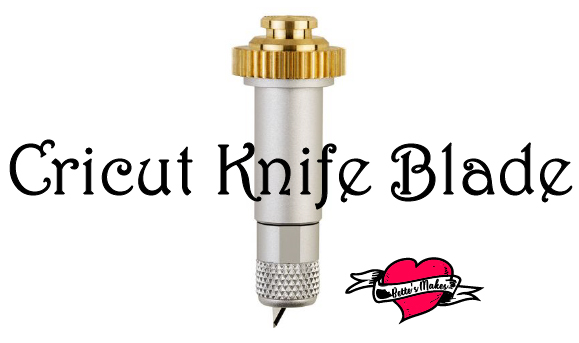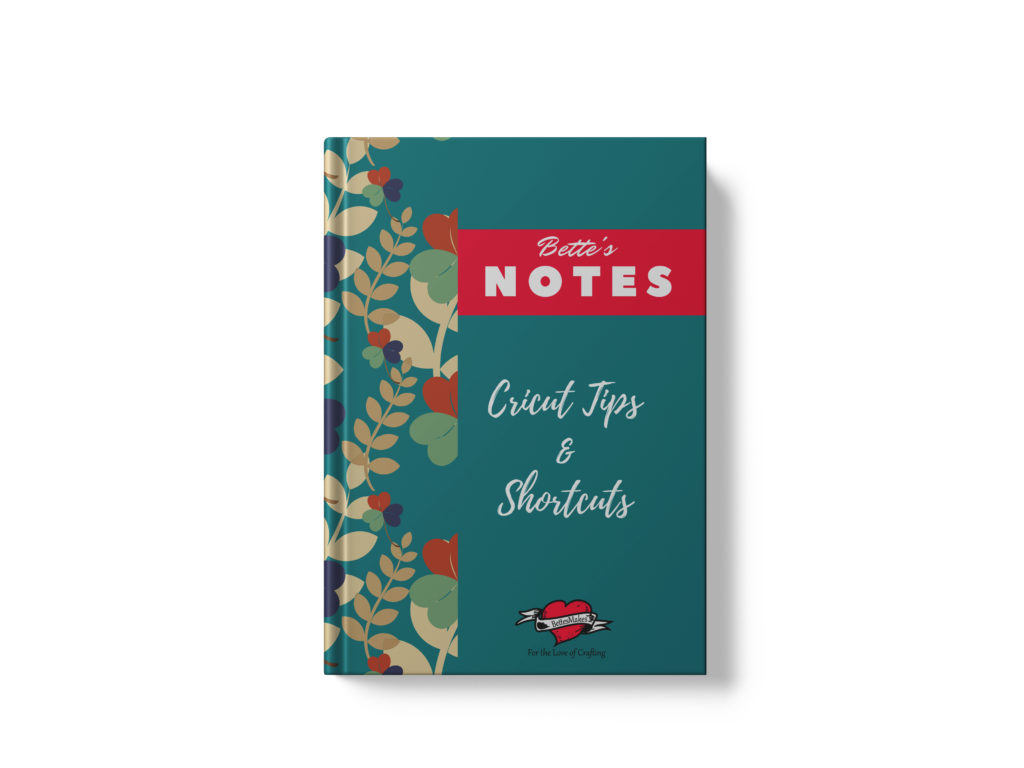Have you ever wondered about what to make with the Cricut knife blade?
A Little Info on the Cricut Knife Blade
The Cricut Knife Blade is only one of several incredible accessory tools that Cricut has put in place for the Cricut Maker. If you own an Explore Air 2, this blade will not fit in your machine but the ideas around cutting thick materials will still apply to you.
If you do not own a knife blade, you should read this article first, then go to Cricut.com and get one. This will enable you to make some of the amazing projects that use thicker materials.
This post does contain some affiliate links for your convenience (which means if you make a purchase after clicking a link I will earn a small commission but it won’t cost you a penny more)! Read my full disclosure policy.
Quick Links to Information in this Post
The Best Materials to Use
The Cricut Knife Blade was created so that you could cut thicker materials. You will love the fact that you can cut wood and leather with this very versatile blade.
Cricut recommends the following materials:
- Balsa wood
- 1/32"
- 1/16"
- 3/32"
- Basswood
- 1/32"
- 1/16"
- Cricut Chipboard
- Craft Foam
- 1.5mm
- 2mm
- 3mm
- Leather
- Garment Leather, Soft 2-3 oz.
- Garment Leather, Soft 4-5 oz.
- Tooling Calf Leather, Stiff 2-3 oz.
- Tooling Calf Leather, Stiff 4-5 oz.
- Tooling Calf Leather, Stiff 6-7 oz.
- Matboard
- 2 ply
- 4 ply
Shallow Cutting with Multiple Passes
IMPORTANT when using the knife blade, to have your Cricut work most effectively and efficiently, you need to set up your cuts for multiple shallow cut passes. After you have calibrated your knife blade, you will be able to do a cut. Depending on the material selected, your Cricut will determine the number of passes for the project.
Potential Issues
Overheating is the primary issue with using the Cricut Knife Blade. If you watch for issues, you can always pause a cut and wait a few minutes before resuming, then this will be an non-issue. The overheating tends to happen when you are cutting thick materials with more than one pass.
How to get around the multi-pass cut heating issue - have the project cut once, when prompted to unload the mat, leave it in place, wait for a minute or two so the heat is minimized and do another cut.
Continue with this procedure until you have the cut you need.
Cleaning Your Blade
Every blade should be cleaned after a project. You can use tweezers to remove any extra debris and then sharpen your blade.
To sharpen your blade, roll up a ball of tin foil (densely packed). Depress the blade into the ball at least 100 times to clean and sharpen your blade. This will extend the life of the blade and keep it working for many more project. I have been using this trick for over a year and have yet to replace a blade!
Sharpening Your Blade
Your blade has been designed for long life. You can extend that life even further when you roll up a ball of tin foil (densely packed) and stab the ball the with knife at least 50 times (preferably 100 times) after each cut. This will sharpen your blade!
I have more tips for using your Cricut in my Cricut Tips and Shortcuts Guide.
Cleaning the Mat
Mat cleaning has been controversial in the past but if you follow this simple guideline, you will give your mats an extended life.
Remember that your mats will lose stick over time, however, you can extend that life if you take care to clean your mats after each project.
Some projects will leave your mat full of little bits, especially when you are using the Cricut Knife Blade. It is sawdust if you are using wood and often fine dust with other materials.
When you are cleaning your mat make sure you have it lying flat so as to not damage it in any way.
Use a nylon brush (I use a bottle brush meant for baby bottles and it works incredibly well) and dish soap (nothing stronger) and brush the mat thoroughly to remove any extra debris. rinse the mat thoroughly and let it dry completely before using it again.
The stickiness will come back to use the mat once again. If you mat is losing stickiness you can always spray some tacky glue onto the mat or simply use painters tape to hold down your material.
The heavier the material, the more tape you will need. The blue painters tape tends to work the best (it will not rip your mat when removing it).
Ideal Projects
One of the questions I get asked all the time is around when can you make with the knife blade. I am happy to report that there are so many options that will not be able to do everything over the year!
Here is my list of projects:
Cutting Simple Shapes (Hearts, stars, ovals, circles, rectangles, hexagons, etc.)
Ornaments in any shape you wish
Cake toppers
Stencils
Earrings
Leather goods such as wallets, purses, earrings, and more
Signs
Puzzles
Wooden Houses
Calendars
Barrettes
Bracelets
Sunglasses Cases
Frames
Boxes
The list is endless - all you really need to do is search all the projects in Design Space. There are plenty more ideas and templates available to you there.
Checking Your Cut
Some of the thicker materials you use are not cheap and you want to make sure that your cuts work every time! By checking the cut, you will save yourself a lot of time and money.
Always check your cut before you unload the mat! If you unload the mat ahead of checking, you will not be able to recut at the exact same location. It is nearly impossible to lineup your project properly. Do you check before releasing the mat and have it recut, if necessary! A dialog box will appear asking you to check your cut before you unload. Make sure you read it and follow the instructions.
Other Projects From BettesMakes
Here are some other projects and tutorials you might enjoy!
How to Make a "One Sheet" Tote Bag
Foil Quilling from We R Memory Keepers
Last Word
The Cricut Knife Blade is something that should be a part of your Cricut toolbox. Cutting thicker materials will take your crafting to the next level and add to how many different projects you can make.
DIY Home Decor comes to mind when cutting wood for signs - the welcome sign, the names of bedroom doors, or garage cupboard signs. Beyond just signs, you will be able to cut wood pieces for wall decor as well.
Just remember that your Cricut machine is a very versatile tool that will aid your cutting of many different materials. Most of us end up cutting paper and vinyl but this knife blade will add a whole new dimension!
I hope you will be able to use your knife blade to make something truly special.
Please post your make on our Facebook group page!


Please join me on Pinterest: https://Pinterest.ca/BetteMakerCreations
Join my Facebook group: https://facebook.com/BettesMakes
Follow me on Instagram: https://Instagram.com/BettesMakes
Subscribe to my YouTube Channel: https://www.youtube.com/c/BettesMakes