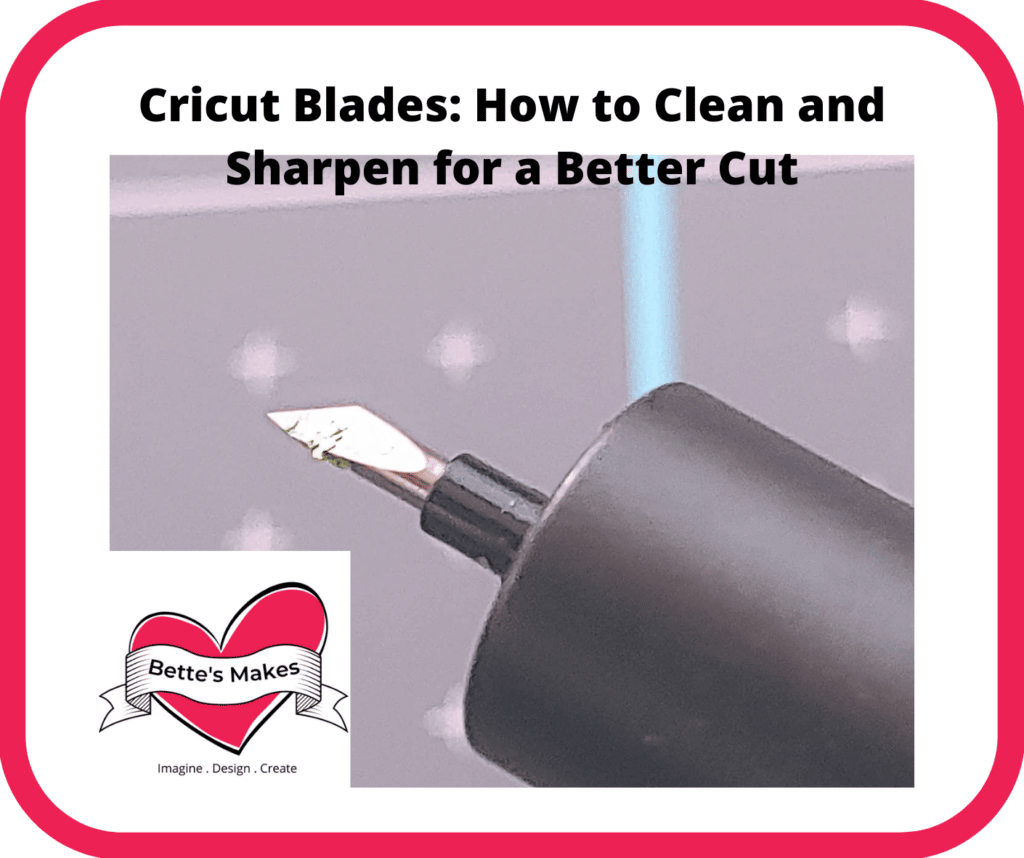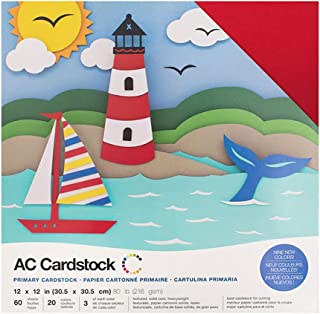Cutting Problems?

Cricut Cutting Problems
Technology and materials are great when they work perfectly! But that is not always the case when it comes to making projects and you need that perfect cut.
Some of the issues include tearing of your paper on the mat, materials not sticking to the mat and shifting while cutting, and even not cutting enough or cutting right into the mat.
All of these issues can be solved quite easily as long as you know how.

Options for Getting a Cleaner Cut
There are some truly easy solutions for a cleaner cut and you can do these right away!
1. Make sure you are using a clean mat. If your mat is losing stick, then you can gently wash it with Dawn dish soap to remove any extra debris that lingers on the mat then lay it flat to dry (the stick should then come back). I use this to keep my mats fresh after heavy use and have been able to use them for many months without any issues.
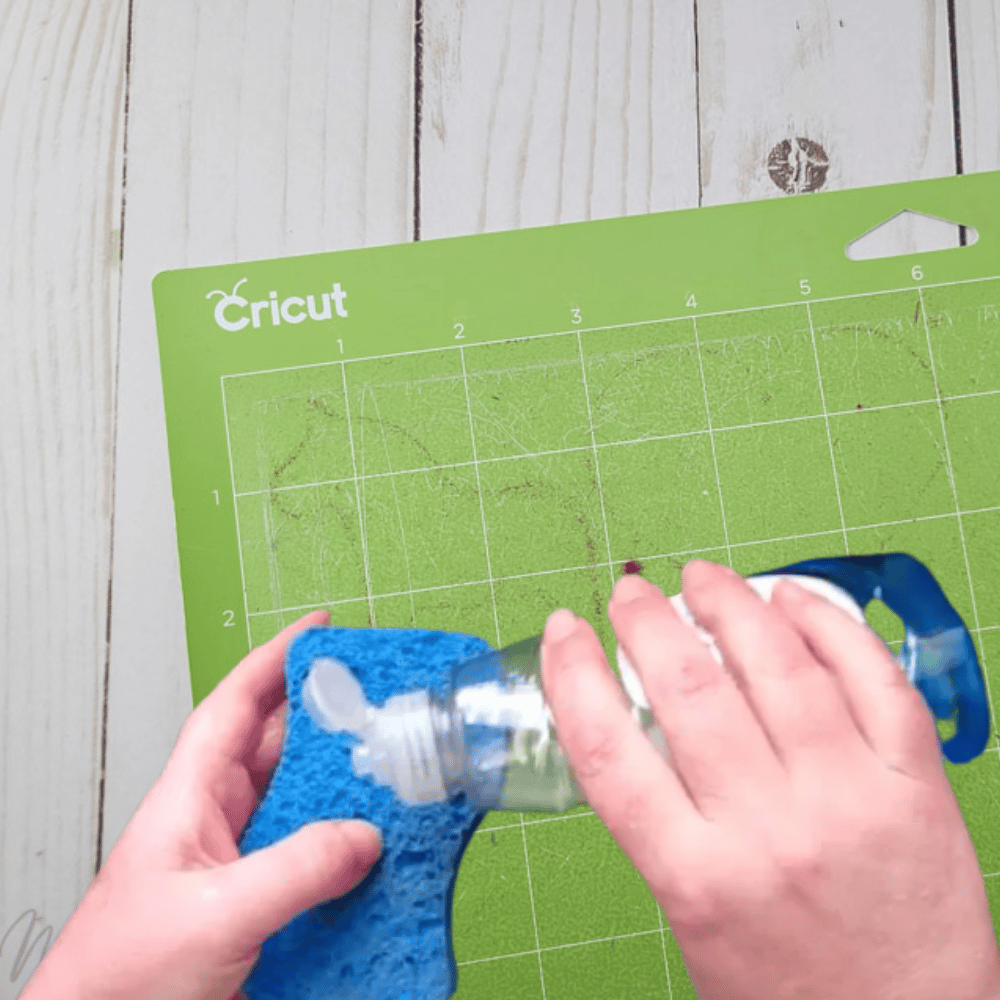
2. Remove debris from your blade. You should regularly clean your blade after a couple of uses. This really helps with a cleaner cut. To do this roll up a ball of aluminum foil and take the blade while it is still in the housing and depress the button at the top part way. Depress it enough to expose the blade but not have it drop out of the housing. With blade exposed, poke the blade into the ball of aluminum foil several times (I generally poke it at least 50 times to make this work). Read our article on cleaning your blade here.
This will remove any debris and will not sharpen the blade (carbide blades rarely need sharpening). If your blade still does not cut, then it may be time to replace it.
3. Replace Your Blade
If removing the debris from your blade does not help, it could be time to replace the blade. A word of caution here is that you replace it with the correct blade for your machine. Some of the older machines had longer blades and they will cut through your mat instead of just the materials. The newer blades have a white cap while the older ones have a gray cap.
4. Adjust the pressure of your cut. If you are not familiar with how to adjust your cuts for materials, look under the Hamburger menu in Design Space and look for Manage Custom Materials. You will then have to select your machine (make sure it is turned on), and then a list of materials you can adjust will be shown on the screen. If you are not familiar with these adjustments choose the material that is giving you issues and try different settings.
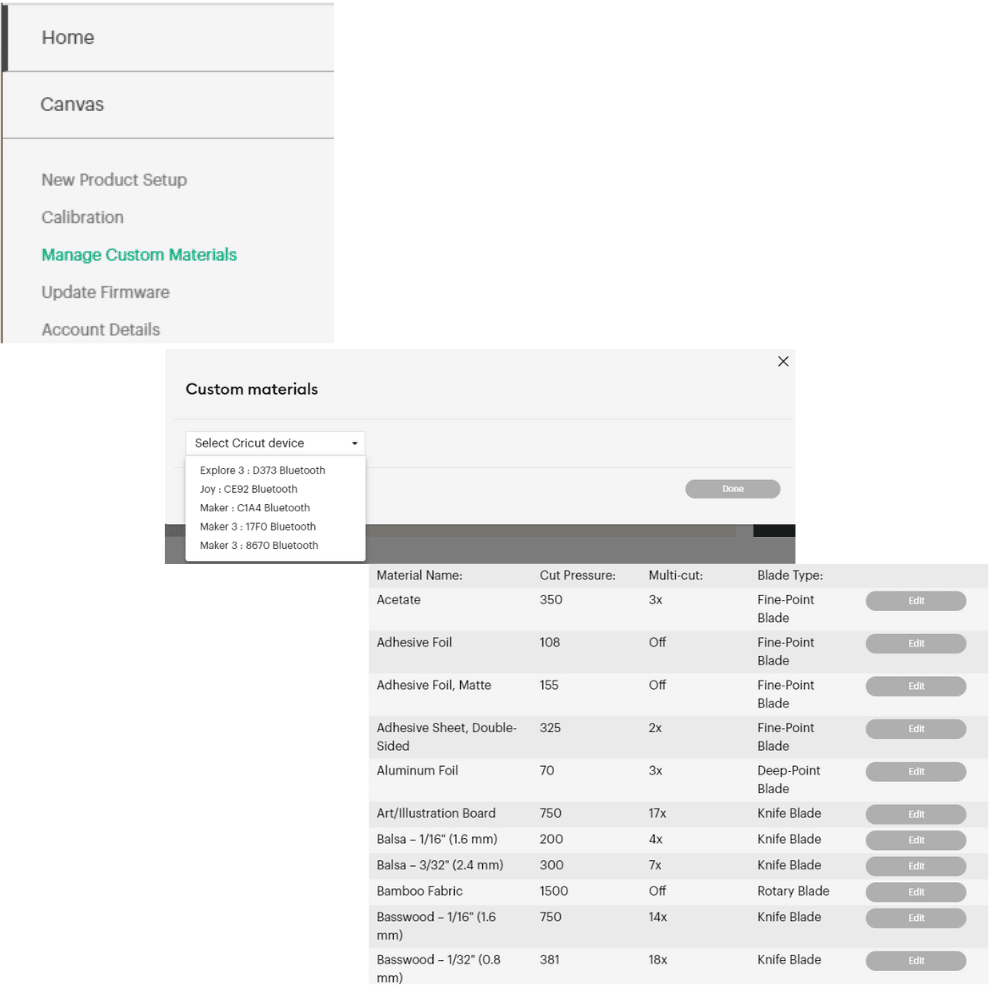
5. Use Quality Materials. Some of cheaper papers do not have enough "rag" content to cut cleanly and this may be a big issues for your cuts. I find that using materials such as a solid core paper make a huge different when cutting paper. Often the medium cardstock you purchase is not solid core and will tear far more easily than a quality paper.
If you still have issues with your cut, you can increase the stick of the mat by moving up to a StrongGrip mat (I use these for materials that truly slip on any mat I use).
Make sure you join our Facebook Group so you can ask any questions!