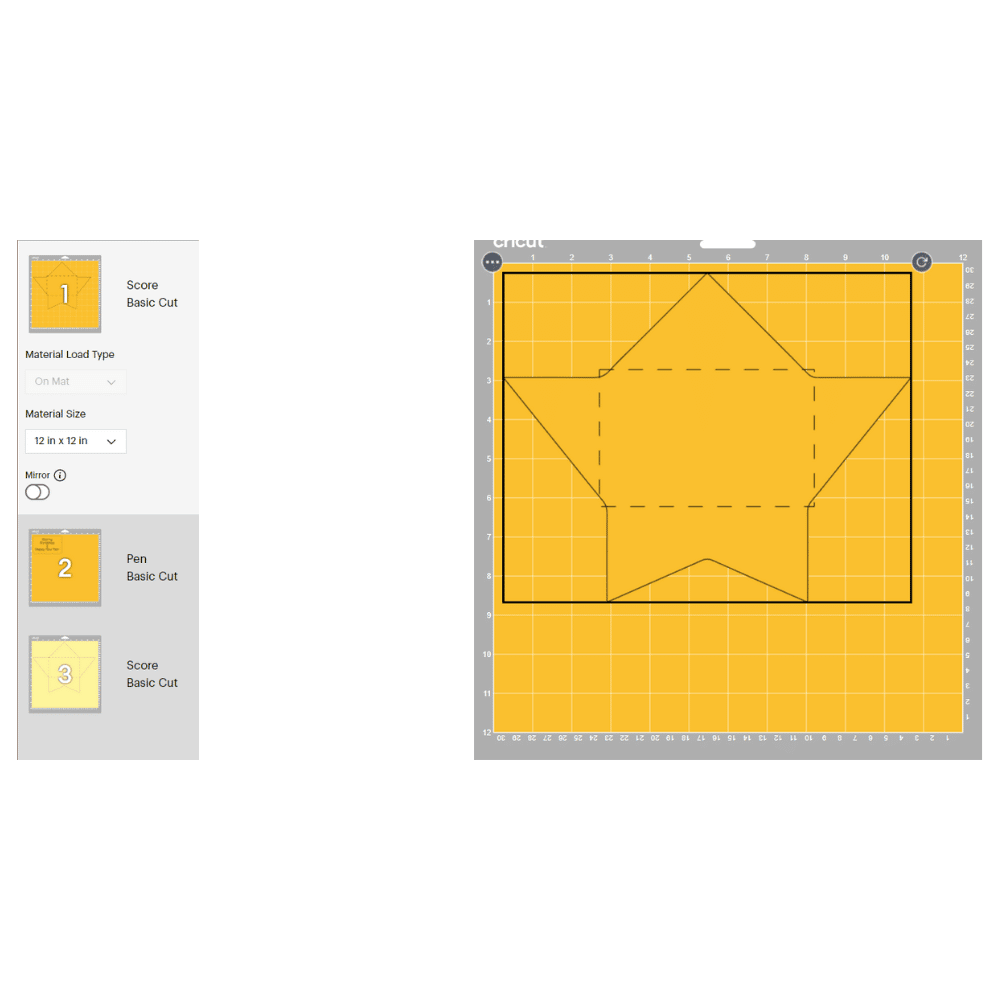Mat Overwhelm?
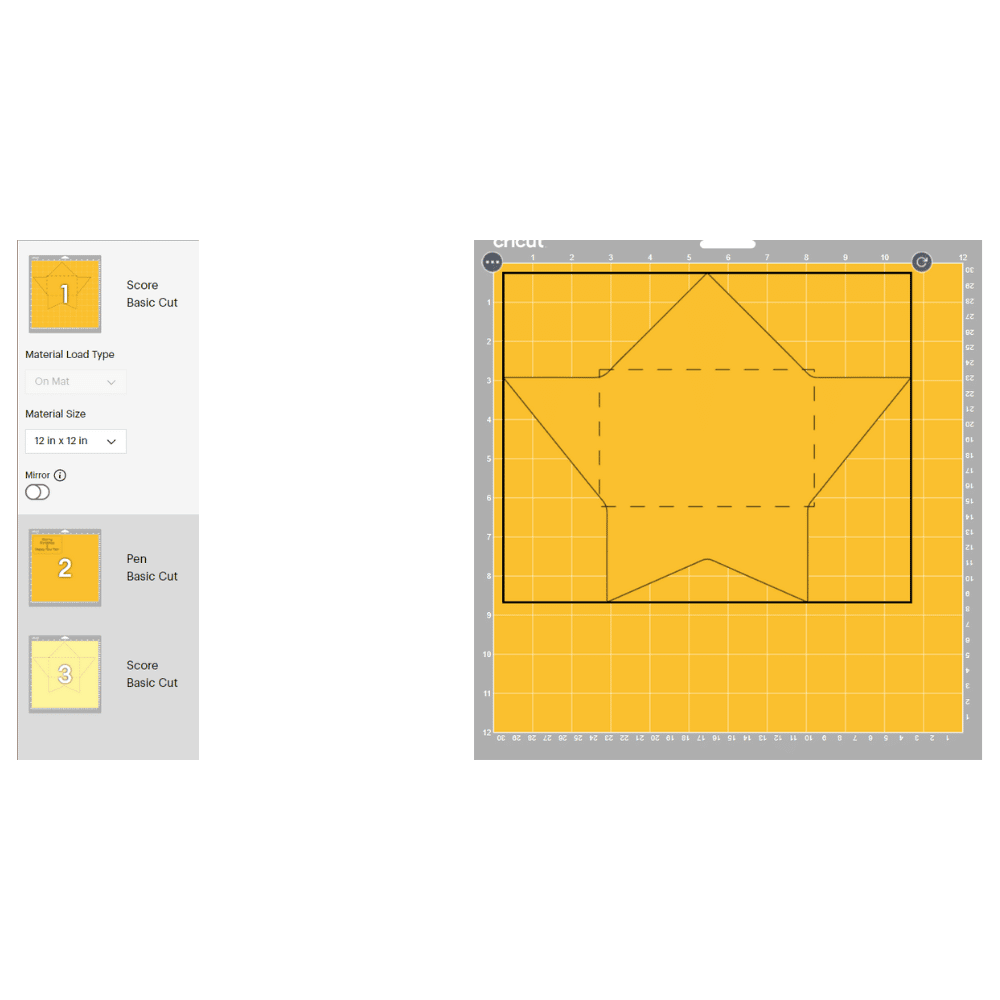
Have you ever had your design go over way too many mats?
I know when I am making cards, quite often I want my pieces in many colors and sometimes, they get spread over a lot of mats. The other issue I have had is when I have the same color objects pushed to different mats even though I think they can fit on one mat.
Design Space seems to put everything where it wants and not where you want it.
I have 2 super simple easy options that you can use at any time.
Option 1: Move the Object Manually
There are some truly easy solutions for a cleaner cut and you can do these right away!
1. Click on the object (on any mat) Select Move Object
2. Choose the mat where you want to move the object
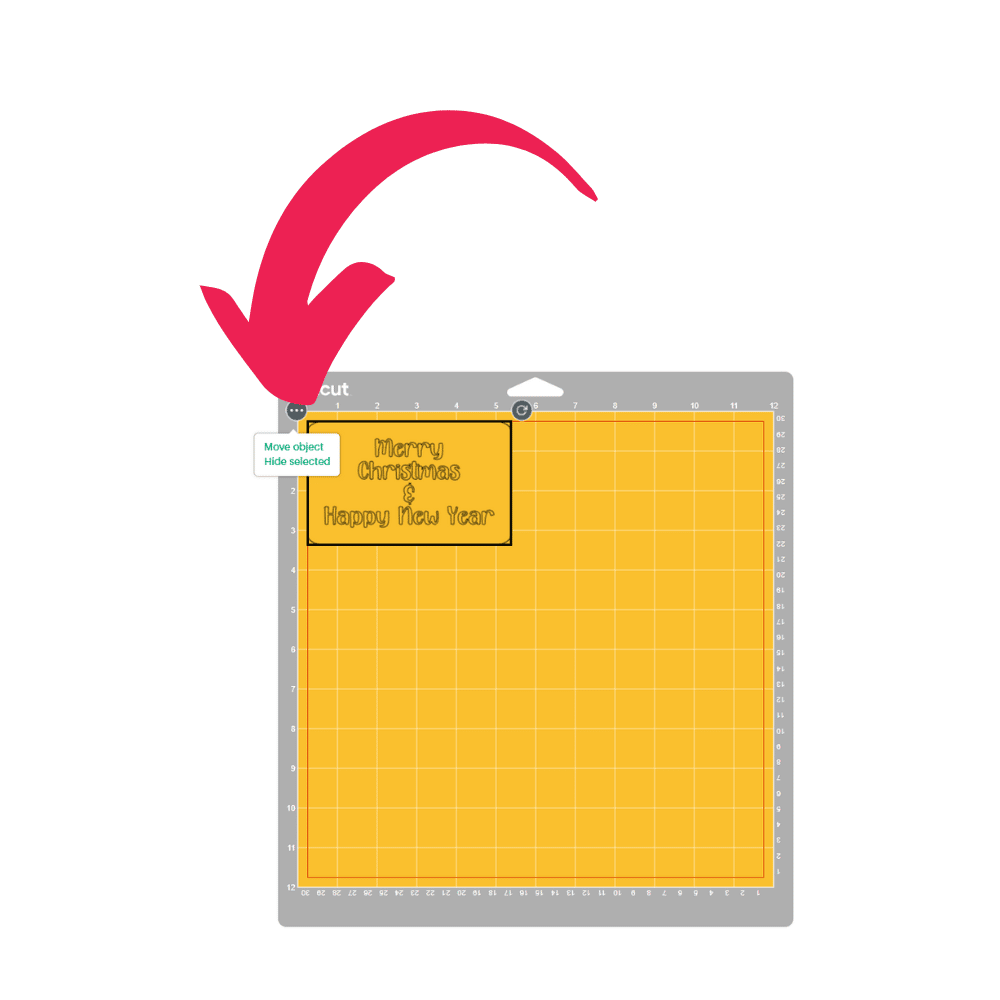
3. Adjust the position of the object on the new mat Design Space will simply place your object in the same position it was on the old mat. You will have to click on it on the new mat and adjust the location.
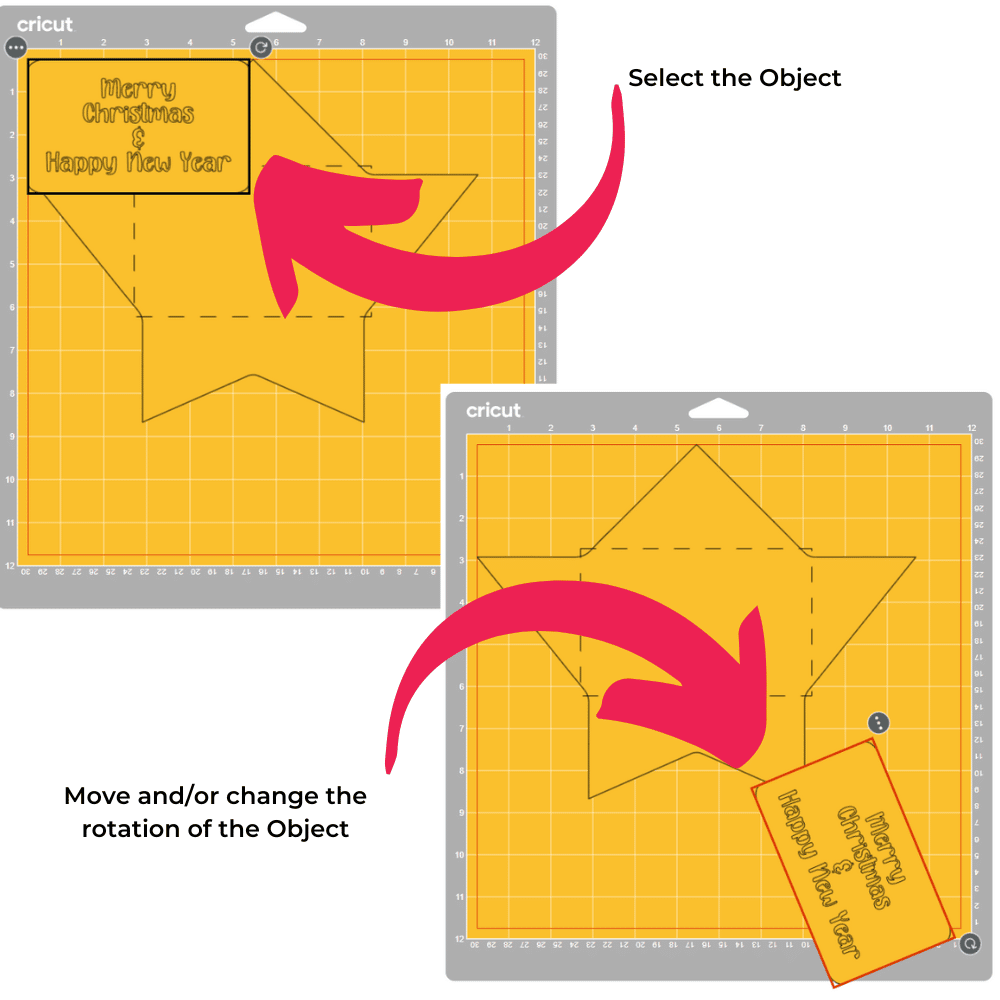
Get Your Annual Pass to the Creative Crafters Club
Option 2: Control Placement inside of Design Space
You may be wondering how you can control Design Space to make mat placement exactly what you want and not what is done for you. Actually, the process is easy, you just have a couple of steps to use to make this happen.
1. Create a Square 11.5 inches by 11.5 inches. This will form the "base" for your placements.
2. Place Your Objects. All of the objects you want to place on the same mat will go on top of the square, you want move them around so they fit within the boundaries (make sure nothing goes outside the square).
3. Attach all the objects that are inside the square - DO NOT include the square itself.
4. Hide the Square or delete it.
5. Repeat the process if you have additional mats you are cutting.
Remember that each mat should be cutting the same type of material.
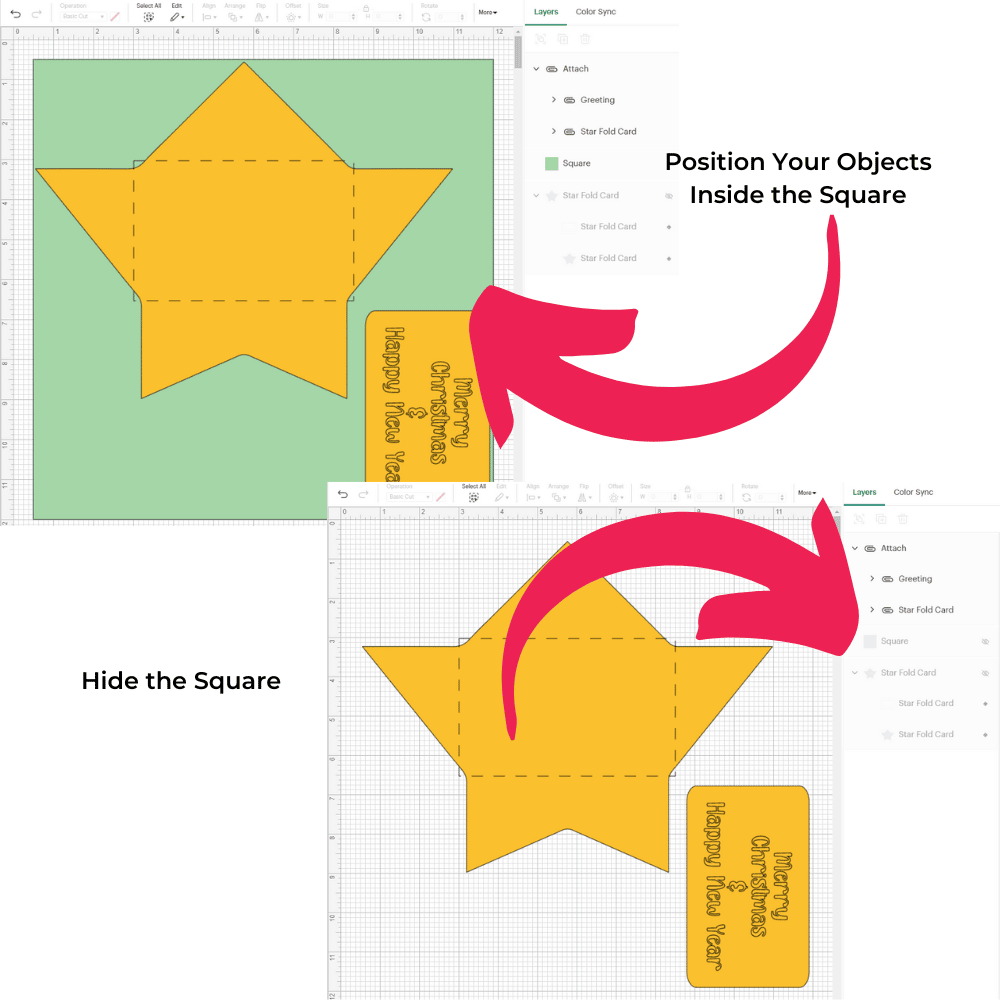
Once you have everything in order and all attached as you wish it to be, click on Make It and you will see that your objects are placed exactly as you want them!
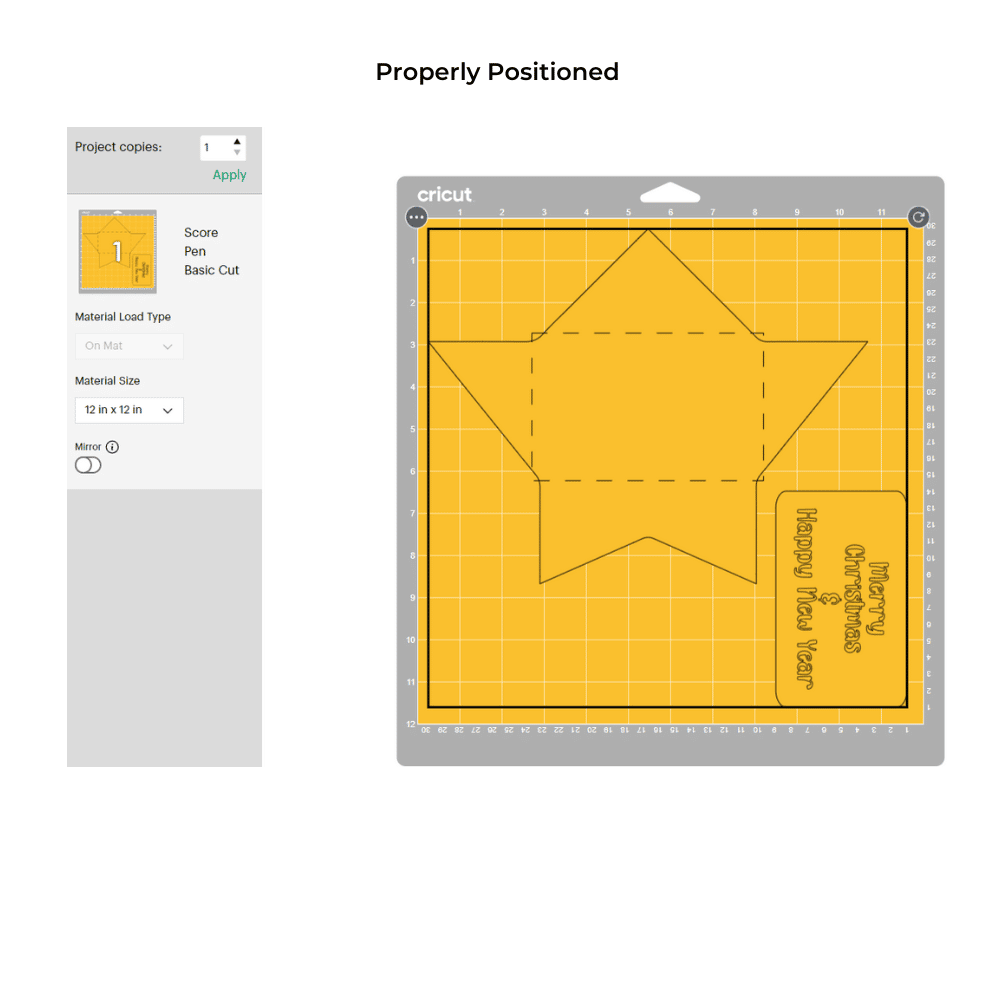
Make sure you join our Facebook Group so you can ask any questions!