
How to Fix Iron-on Mistakes
iron-on projects are already pressed to your wearable and then you realize one part of the design should not be there. fix-iron-on-mistakes...

iron-on projects are already pressed to your wearable and then you realize one part of the design should not be there. fix-iron-on-mistakes...
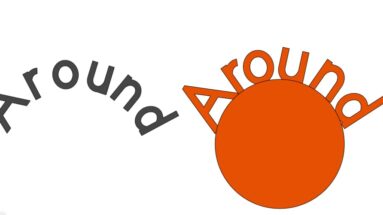
Losing all your Cricut curves kerning from your text? Curves actually takes the font apart and moves the letters apart - we suggest...
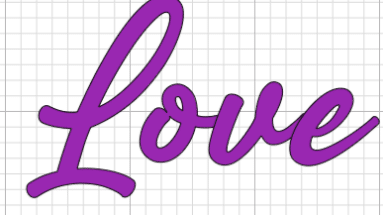
Often Design Space will tell you your file is big and it slows you right down. That often means you are using large sized files or too many of them on the Canvas.
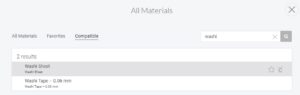
Cricut tearing your Cardstock? I have see quite a few comments lately about projects ripping on the mat while the Cricut machine is cutting a delicate piece or a smaller piece. it

Do You Have Tons of Scrap Paper and Nothing to Make? Organizing, Cutting, Using Scrap Paper Fun Do you make lots of crafts and always have left over paper? You may find
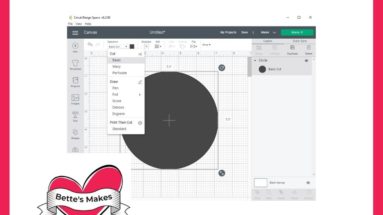
Get Better Performance from the new Cricut Design Space Interface A New Interface Without too Many Big Changes Cricut Design Space went through some rough times in this past week with a

Tips on Cleaner Cutting for a Better Crafting Experience Sharpening and Cleaning Blades is Essential for Good Clean Cuts Sharpening and cleaning Cricut Blades is essential if you want to make sure you
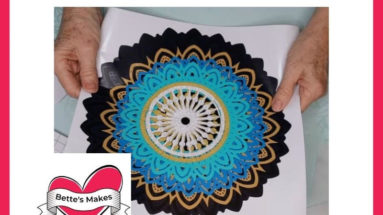
Parchment Paper is a Game-Changer when it comes to layering!Making Layering EasyPrint this TutorialSub TextParchment Paper? YES! I have never been so impressed with how easy it makes layering and
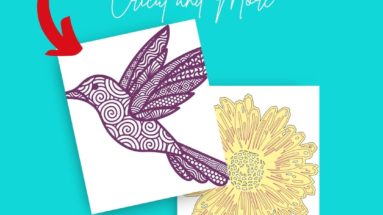
Have you ever asked "What is an SVG?" or "What is an SVG file used for?" Let's take the Mystery out of How to Use SVG FilesPrint this TutorialSVG (Scalable